Versions Compared
compared with
Key
- This line was added.
- This line was removed.
- Formatting was changed.
On the Product Velocity report, you can review your purchases and search for those purchases by Date, Ingredient, Company, Area, Region, Group, or Store.
- To Navigate to Product Velocity you will want to go to Reports > Purchasing> Product Velocity

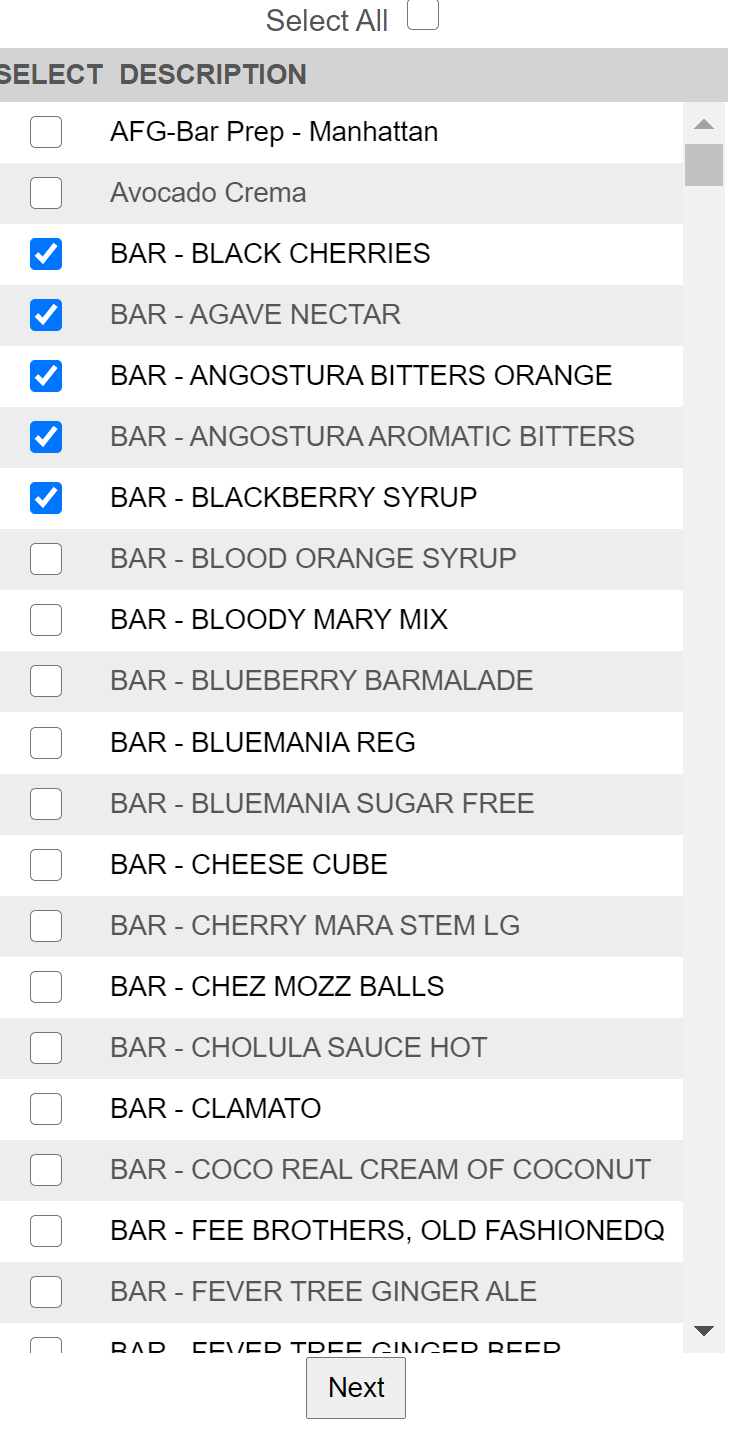
The report will load your selections and include the following fields:
| Cat # | DC | Item # | Description | Brand | Pk/Sz | Mfg | Current Price | Order Qty | Received Qty |
 .
.
By selecting the + sign under the Category column, you can drill down into each purchase and the following will report:
Store # Orders Delivery% Estimated Cost Ordered Quantity Received Quantity
 Image Added
Image Added