Versions Compared
Key
- This line was added.
- This line was removed.
- Formatting was changed.
This article provides a high-level overview of the Inventory Home page for clients who have migrated to Decision Logic’s V6 platform. Please check out this article for clients using the V5 platform.
| Info |
|---|
Please reach out to your Account Manager to upgrade to our V6 platform. |
The majority of inventory-related actions take place by navigating to:
Operations > Direct Order Entry > Inventory Home.
Overview
Inventory is a complete list of all the items or raw materials required to prepare dishes, including food, spices, paper items, cleaning supplies, linens, merchandise, liquor, beverages, etc. Counting inventory helps track the ingredients coming in and out of your restaurant.
Each brand determines the frequency stores should count and post regular inventory. For example, weekly, monthly, bi-monthly, quarterly, etc.
Hot item inventory are daily counts that occur at the beginning of each day before sales are entered into the Point of Sale (POS). Hot item inventory allows stores to track high-variance and high-cost ingredients more detailed.
Decision Logic provides two avenues when entering inventory counts and posting:
Web application ( browser).
Features & Actions
The actions a user can perform is dependent on their security and scope assigned to their profile. The features listed below include the highest level of access. Please reach out to your Decision Logic Administrator for more information about your level of access.
Here are the available actions from the Inventory Home page:
Sort an inventory guide from sheet to shelf.
Enter and post inventory.
View a posted inventory.
Edit or delete a posted inventory.
Open a posted inventory.
Move a regular inventory to another date (excludes hot item inventory).
Request inventory changes to a posted inventory.
Download inventory and hot item inventory guides.
Print inventory and hot item inventory guides.
Additionally, users can see the following information for inventory on the Inventory Home page:
Date the inventory should be entered.
Inventory status.
When an inventory was started.
Who started the inventory.
Date inventory was posted.
Who posted the inventory.
If there is a change request.
Action menu.
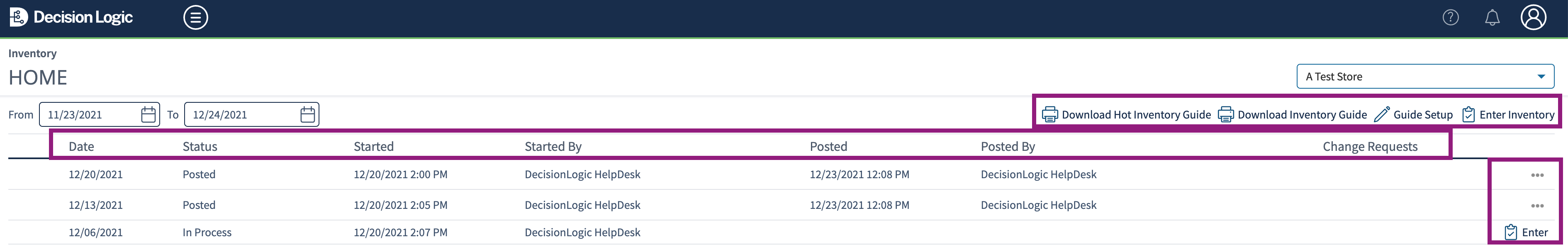
Table of Contents
| Table of Contents | ||||
|---|---|---|---|---|
|
| Info |
|---|
For additional questions or assistance, please submit a support ticket by visiting the Decision Logic Service Center. |
Inventory Guide Setup
Sheet to shelf is when you sort your inventory guide(s) to reflect your store’s layout. Sorting your guide will help you quickly find items to count inventory.
You can drag and drop items into locations, sort the location order, and sort items within each location. You can also print your inventory guide(s) and copy an inventory guide setup from one store to another. Brands may copy guides when opening a new store with a similar or exact layout from an existing store.
| Info |
|---|
Decision Logic recommends sorting your inventory guide(s) before counting inventory. This will make the counting process faster with less room for errors. |
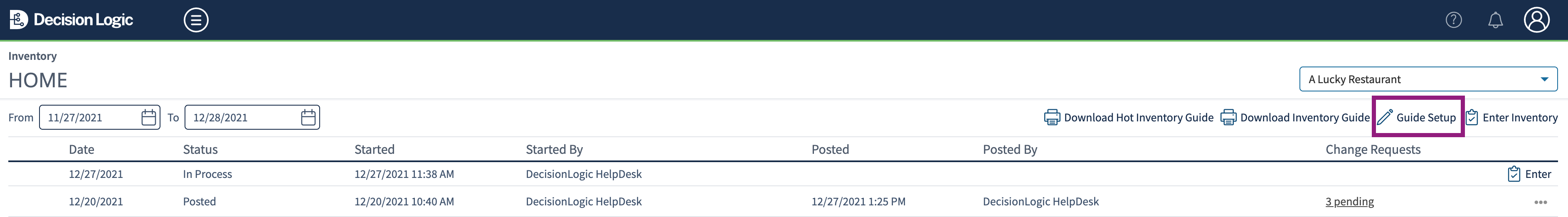
| Info |
|---|
Check out some helpful links below. |
How do I sort my Inventory Guide from sheet to shelf, edit ingredients, & print it (V6)?
How do I enter & post a regular Inventory count (web browser) - V6?
How do I enter a Hot Item Inventory & what does that mean (web browser) - V6?
How do I request a change to a posted inventory or cancel my request (V6)?
How do I edit or view a posted regular or hot item inventory (V6)?
How do I approve or deny an Inventory Change Request (V6)?
Where can I track & view changes to inventories (V6)?
How do I enter & post inventory through the mobile app (Digital Manager)?