Versions Compared
Key
- This line was added.
- This line was removed.
- Formatting was changed.
What does the Negative Food IvA report do?
Negative Food IvA allows the manager to see the 20 highest negative usage products in order by cost value of variance.
How to Get There
Reports > Cost and Variance > Negative Food IvA
This page is most commonly used for:
Ideal vs Actual and Usage Efficiency reporting shows the variance between Ideal Quantity and Actual Quantities.
Table of Contents
| Table of Contents | ||||
|---|---|---|---|---|
|
| Info |
|---|
Unable to access this page in Decision Logic?
|
How to Use This Page
Select Parameters
Define your Company, Region, Area or Store byusingthe drop-down.

Select From and To dates from the calendars.
⚠ The old report displays from the first inventory date to the day before the next inventory date so in order for both reports to be running for the same inventories the new report end date should be one day after the old report. For example: on the previous version of the report IvA would run 08/03/2020 - 09/06/2020. Matching dates selected for the Multiple Calendar version of this report would be 08/03/2020 - 09/07/2020

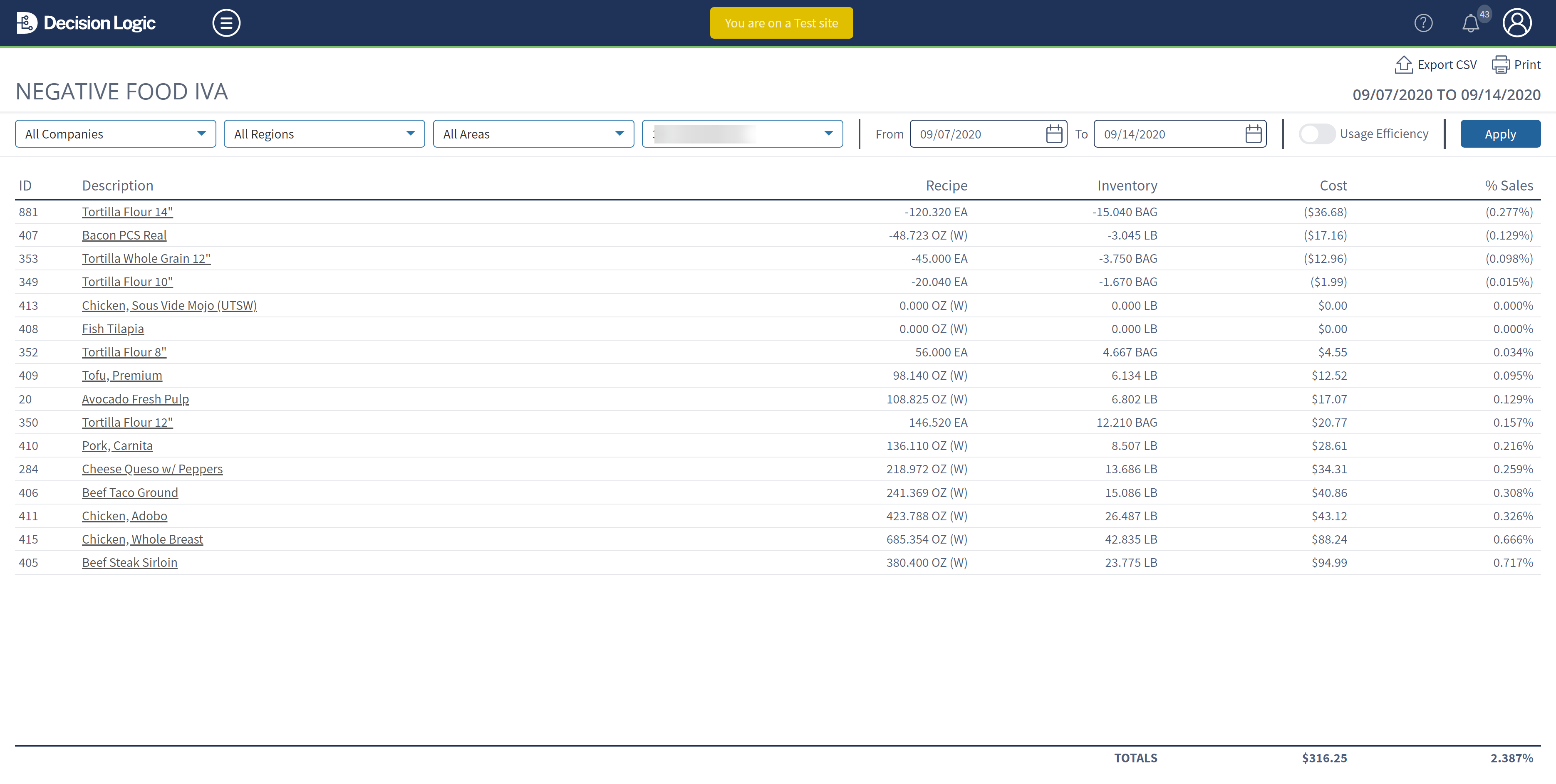
Select Usage Efficiency to view the Usage Efficiency bar on the Top 20 IvA report.
See Usage Efficiency

Select Export to CSV to export this report to a csv
Select Print to print or save as PDF
Calculations
Metric | Calculation |
|---|---|
IvA | |
Usage Efficiency | see Usage Efficiency |
Related Articles
Edit Macro label(s)
| Filter by label (Content by label) | ||||||||
|---|---|---|---|---|---|---|---|---|
|