Versions Compared
Key
- This line was added.
- This line was removed.
- Formatting was changed.
![]() Custom Fields are used to capture custom Employee Information on the Employee Roster and Termination Process
Custom Fields are used to capture custom Employee Information on the Employee Roster and Termination Process
![]() Can be used for Employee Information or New Hire Payroll Export /wiki/spaces/I2/pages/365330607.
Can be used for Employee Information or New Hire Payroll Export /wiki/spaces/I2/pages/365330607.
![]() Serve as the template for /wiki/spaces/I2/pages/365428876
Serve as the template for /wiki/spaces/I2/pages/365428876
Please contact helpdesk@decisionlogic.co if you are adding fields to an existing Payroll Integration or Export to ensure the new fields are updated and included as part of the integration.
Add custom fields to the employee roster
Navigate to Maintenance > Employee Info > Employee Maintenance
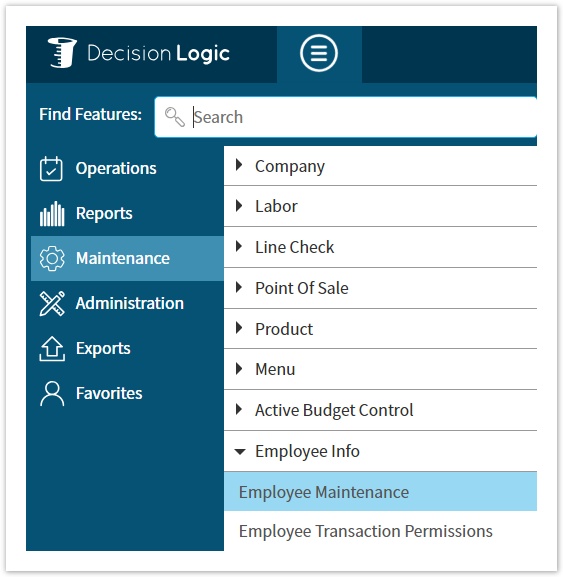
Specific Employee Roster Fields and Custom Fields available for Customization customization are listed in the tabs across the top of the page.
- Term Type
- Term Reason
- Rehire Status
- Custom Fields
- Vacation Types

Term Type
As part of the Decision Logic Termination Process add Term Type
- Select New
- Enter a description of the termination type you wish to see on the Decision Logic Termination Process form.
- Select Save.
- Use Edit or Delete to edit or remove a termination status.
Suggested Examples:
- Voluntary
- Involuntary
Term Process
Termination Process add Term Reason
- Select New
- Enter a description of the Term Reason you wish to see on the Decision Logic Termination Process form.
- Select Save.
- Use Edit or Delete to edit or remove.
Suggested Examples:

Rehire Status
As part of the Decision Logic Termination Process add Rehire Status
- Select New
- Enter a description of the Rehire Status you wish to see on the Decision Logic Termination Process form.
- Select Save.
- Use Edit or Delete to edit or remove.
Suggested Examples:

Custom Fields
- Custom Fields are used to capture custom Employee Information on the Employee Roster
- Can be used for Employee Information or New Hire Payroll Export /wiki/spaces/I2/pages/365330607
- Serve as the template for /wiki/spaces/I2/pages/365428876
As part of the Decision Logic New Hire Process or 3rd Party /wiki/spaces/I2/pages/365428876 and /wiki/spaces/I2/pages/365330607 builds Custom Feilds to match your integration requirements.
- Select New
- Field Type: select how you want the information displayed on the Employee Roster EEIF
- Check BoxCheckbox
- Text FeildField
- Drop Down List
- Enter a Name of the Custom Fields you wish to see on the Decision Logic Employee RosterEEIF .
- Enter Description: for an Administrator to reference what this field is used for.
- Check Box Checkbox to Enable
- Required:
- Active:
- Visible:
- Scans are currently disabled on all sites.
- Select Save when done.
- Use Edit or Delete to edit or remove
Suggested Examples:

| Filter by label (Content by label) | ||||||
|---|---|---|---|---|---|---|
|
Table of Contents
| Table of Contents |
|---|
For additional questions or assistance, please submit a support ticket by visiting the Decision Logic Help Center.