Versions Compared
Key
- This line was added.
- This line was removed.
- Formatting was changed.
This article highlights Decision Logic’s Employee Onboarding feature and shows managers how to approve employees for hire.
Feature Overview
The Employee Onboarding feature is used to support integrations from 3rd parties to onboard new employees into Decision Logic’s platform.
The employee information is used in the following features:
Approval Process
Users will only see employees available for hire based on the Scope of their Profile set in Profile Maintenance.
Navigate to Operations > Labor Scheduling > Employee OnBoarding
Click Approve.
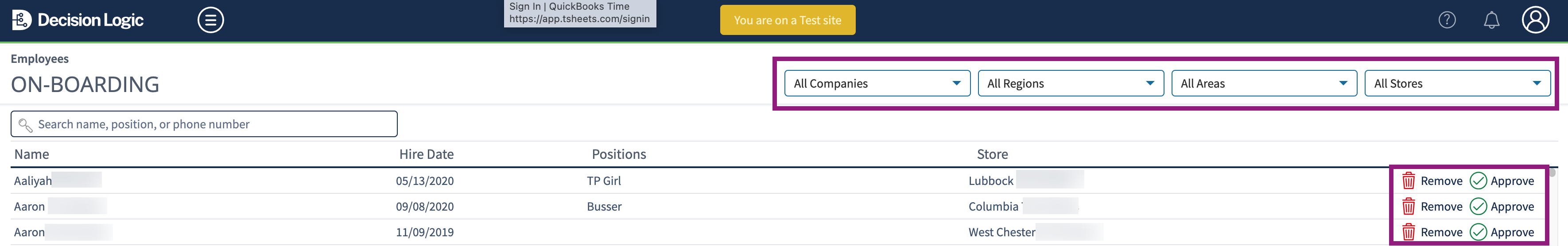 Image Removed
Image Removed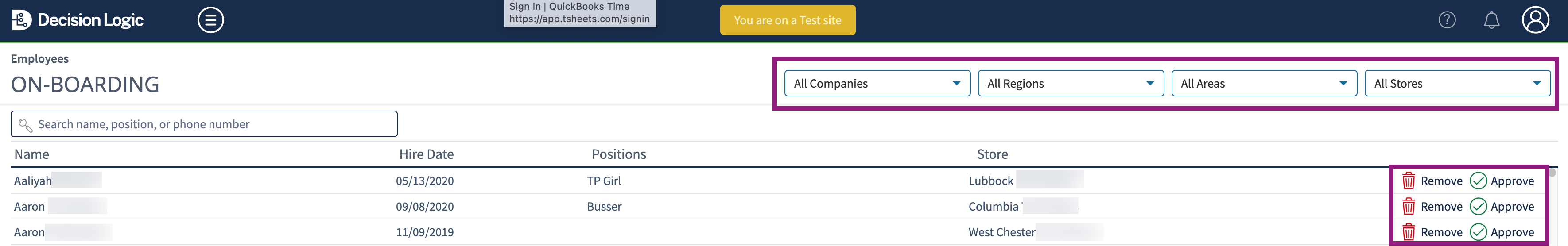 Image Added
Image AddedComplete the form. All fields with an asterisk are required.
Select the Effective Date. The effective date will use the Hire Date from the image in Step 1.
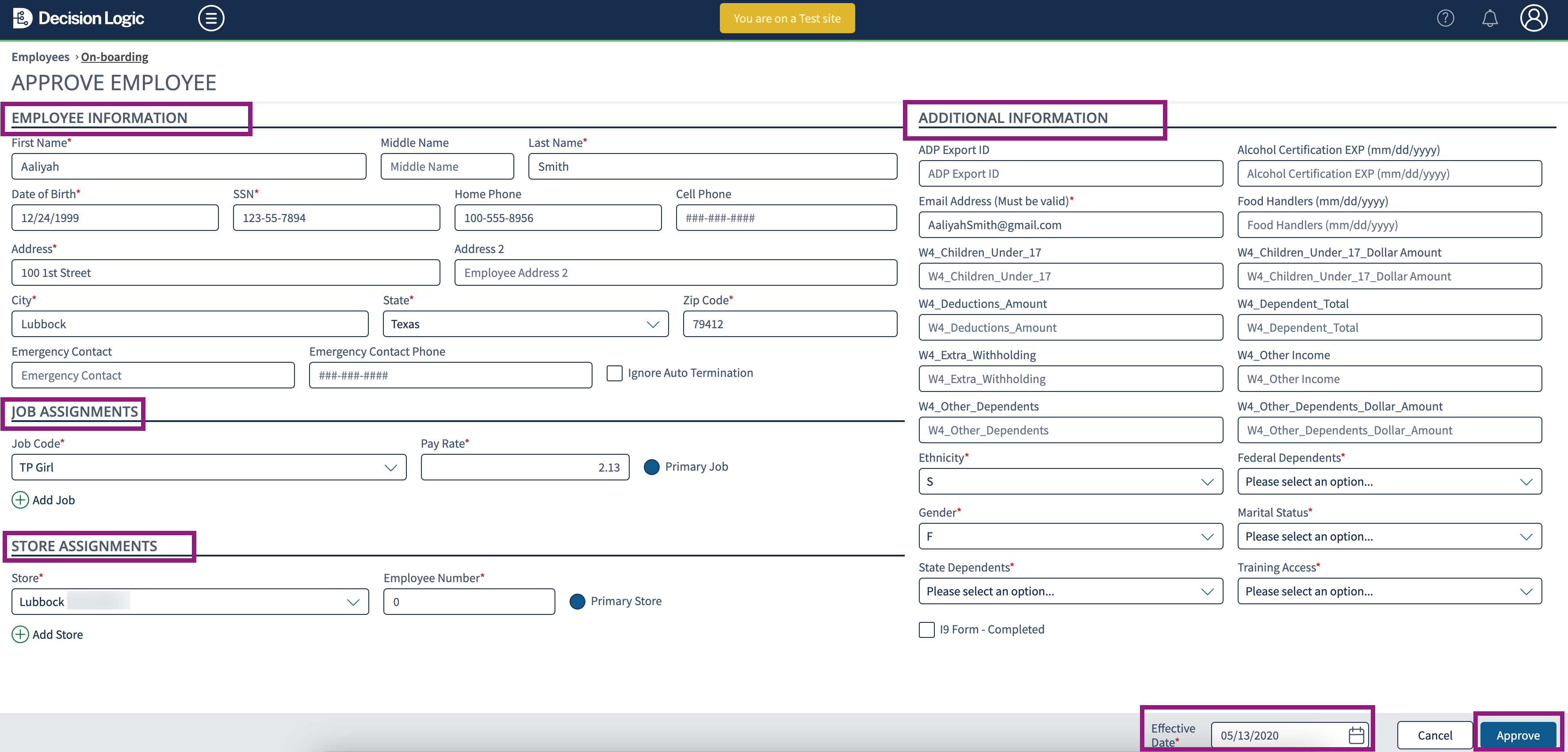
Click Approve.
Approved employees will transfer to the Employee Roster. If an employee already exists in Decision Logic, use Employee Roster for the store where
that employee is active to transfer the employee by adding a new store to the existing employee record.
Set the new store as primary when applicable.
| Info |
|---|
Deleting a store from an employee record will remove historical labor reporting from that store’s payroll report history. |
Validations and Alerts
Validate and alert which store the employee is already active
Terminated employees will appear as New Hire
SSN Check checks if SSN is in use at any store in the Decision Logic Database
POS ID Check: Checks if POS ID is already in use at the primary store assigned
Custom Fields: Checks Custom Fields flagged as required as configured via Employee Maintenance
Table of Contents
| Table of Contents |
|---|
| Info |
|---|
For additional questions or assistance, please submit a support ticket by visiting the Decision Logic Service Center. |
| Info |
|---|
Unable to access this feature in the Decision Logic platform?
|