Versions Compared
Key
- This line was added.
- This line was removed.
- Formatting was changed.
Reports > Product > Plate Cost
Plate Cost report helps operators understand the cost to create all menu item recipes in a menu set.
Understanding plate cost can help you make decisions about your menu prices, promotions, cost, recipe, or product changes.
This report will display information by menu item, product, and menu set category.
- Cost $
- Price $
- Plate Cost %
The Plate Cost > Price comes from the Menu Set price that is entered in Menu Maintenance. It does not pull the price from you your POS like other sales reports in Decision Logic does.
Plate Cost looks at the ingredients of the indicated Menu Item, pulls market multipliers and prices to display a total cost from ingredients.
If an order can’t be found it's going to pull from the bid files mapped to that product which that store can order.
Rollup View:
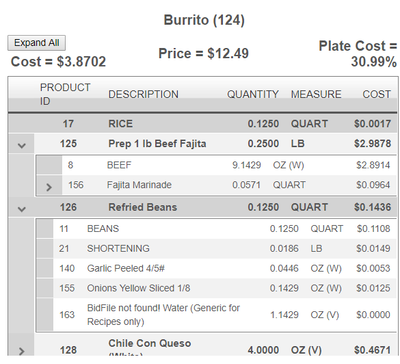
Drill down view into each prep item:
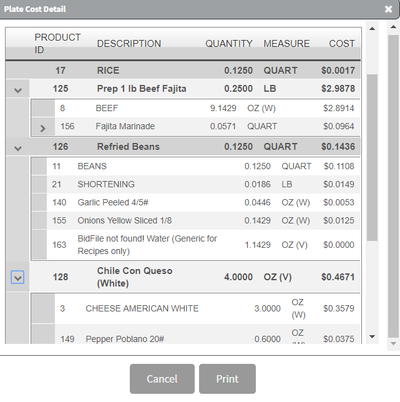
Plate Cost Calculation
Plate Cost will show the Cost using the current market price and multipliers.
- Plate Cost looks at the ingredients of the indicated Menu Item and pulls their market multipliers and prices to calculate the total cost of ingredients for that Menu Item.
- It uses market multipliers and prices for the ingredients by looking at the most recent order.
- If it finds an order, it will go to the bid file for that order and pull the RMX, IMX, Price, and Shrink.
- If an order can't be found for the product, then it's going to use the replacement cost or the cost to reorder those ingredients if bought today.
Any Menu Item that has the following will report on Plate Cost, and can not be excluded:
- It has a menu category.
- It is on a menu set.
- It has ingredients that are mapped to a bid file with nonzero multipliers, and that bid file is on the order guide the store is assigned to.
Remove an item from Plate Cost
If you want to remove a menu item from the plate cost report, you will want to remove the menu item from the menu set, in Menu Maintenance, where the store and menu item both exist.
![]() Please note, removing it from the Menu Set will also do the following:
Please note, removing it from the Menu Set will also do the following:
It will cause COGS, IvA, and TvA to no longer use ingredients in the menu item in the item detail.
Landing pages will remain the same for historical weeks unless a DL Update is done for those historical weeks.
It will remove menu mix reporting for the menu items.
It may affect Server Contest Report, didn’t find any active reports to test this with on TP test.
![]() If you are using Recipe Book, then removing the ingredients from the menu item, will also remove the item from the Plate Cost reporting, but we do not recommend this method for best practice.
If you are using Recipe Book, then removing the ingredients from the menu item, will also remove the item from the Plate Cost reporting, but we do not recommend this method for best practice.
| Filter by label (Content by label) | ||||||||||||||||||
|---|---|---|---|---|---|---|---|---|---|---|---|---|---|---|---|---|---|---|
|
| Page Properties | ||
|---|---|---|
| ||
|
Table of Contents
| Table of Contents |
|---|
For additional questions or assistance, please submit a support ticket by visiting the Decision Logic Help Center.