Versions Compared
compared with
Key
- This line was added.
- This line was removed.
- Formatting was changed.
Add Manager to End of Day
- Click here for Information on the End of Day/wiki/spaces/DCKBA/pages/600866823
To add Managers to the list of users who have the End of Day transaction access, you will want to navigate to:
Maintenance> Company> Manager

Select the add +Manager icon button
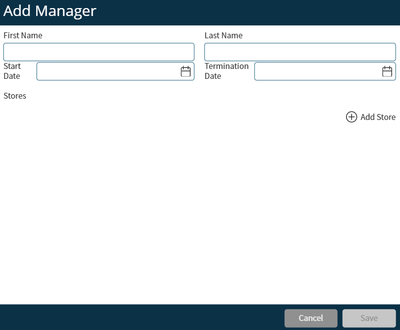
- Enter the following information:
- First Name
- Last Name
- Start Date
- Select add +stores
- Select the Manager's Store
- Select the Manager Type

Edit Manager
- Select the Edit Pen Icon on the Right Side of the Mangers list on the Managers page
Delete Manager
- Select the trash icon on the Right Side of the Managers list on the Managers page
Terminate Manager
- To terminate a manager's access to the End of Day you will need to remove the store assignment from that Manager.
- Select the Edit pen icon
- Select the X next to the Store assignment
- Select Save
Taking these steps will remove the Manager from the End of Day list.
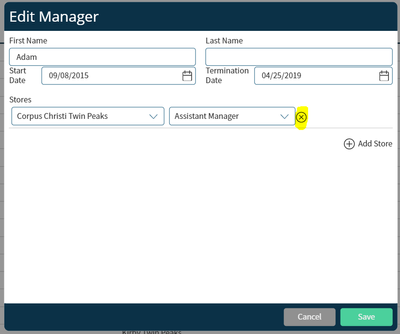
Table of Contents
| Table of Contents |
|---|
For additional questions or assistance, please submit a support ticket by visiting our Decision Logic Help Center.
All training videos are located in the /wiki/spaces/~114822272/pages/1121779733
Related Articles
| Filter by label (Content by label) | ||||||
|---|---|---|---|---|---|---|
|

