Daily Sales Report DSR
About the Report
- The Daily Sales Report (DSR) is a detailed report for 7 days of daily sales and labor information from the Point of Sale.
- This report can be used to validate daily sales and close procedures from the following business day when used at the store level in conjunction with /wiki/spaces/DCKBA/pages/600866823
- The data reported here is imported from your point of sale to Decision Logic via the How do I install the Universal Data Transfer (UDT) Program? OR via an API with your Point of Sale.
- The fields that report are dependent on those fields existing with the correct point of sale identifier mapped in POS Admin
- Deposits, Paid Outs, Paid Ins may need to be manually entered into the End of Day depending on the Point of Sale integration. These types of fields cannot always be automated for import into Decision Logic.
Running the DSR Report
Navigate to Operations> End of Day> DSR
Select a scope and Year, Period and Week
Select Apply to load the report.

Daily Sales By Store
Decision Logic Formulas#CashAccountability
For each store, the DSR gives a daily detail of many of the following fields and calculate Cash O/S based on the /wiki/spaces/DCKBA/pages/46760027 listed below:
- Gross Sales = All System Sales less exclusive taxes
- Net Sales = Gross – Voids
- Net Net Sales = Net – Comps and Discounts
- Total Amount of Billable Product = Net Net Sales + Taxes + Gifts (Gift Card Sales + Service Charges + Order Charges) + Paid Ins - Paid Outs
- Cash Accountability = Total amount of the billable product + Paid Ins - Paid Outs – Gift Card Payments – Non Cash / Non-check Payments
- Cash Over and Short = Cash Accountability - Deposit
![]() Net Net Sales should match POS Systems NET Sales.
Net Net Sales should match POS Systems NET Sales.
- Total Amount of Billable Product line not reported in Decision Logic
- Inclusive Taxes are included in the Gross Sale by Department of the Item Sold
![]() Field names will vary depending on your Point of Sale and what is mapped in POS Admin. Here are the basic Sections of the DSR we report
Field names will vary depending on your Point of Sale and what is mapped in POS Admin. Here are the basic Sections of the DSR we report
- Gross Sales
- Voids
- Comps or Complaints
- Discounts / Promotions
- Payments
- Payments are electronic payment types + tips on electronic payment types.
- Will include Gift types redeemed
- Payments will not automatically include Cash or Check
- Cash and Check those should be entered as Deposits into the /wiki/spaces/DCKBA/pages/600866823
- Gifts
- Gift types sold
- Paid Out / Ins
- Paid outs and Paid ins from the point of sale do not automatically impact your Cogs or IvA.
- To account for the product associated with the paid out/in stores will need to create a How do I manually receive orders (invoices)?#ReceivefromInventoriedItems
- NET NET Sales
- should match POS Systems NET Sales.
- Labor Hours by Job Code
- Labor Dollars by Job Code
Taxes
- Accountability
- Deposit
- Cash O/S
- Liquor Mix %
- Bar Sales as defined in POS Admin > POS Set Up > Department Type: Bar / All Sales
- Customer Count
- PPE
- per person expenditure. Customer Count / Net Sales
Accountability
see /wiki/spaces/DCKBA/pages/46760027 or /wiki/spaces/DCKBA/pages/600866823

Deposit
- Depending on the Point of Sale Paid Out / Ins will either be auto-imported or need to be manually entered into /wiki/spaces/DCKBA/pages/600866823
- Automation exists for the following Point of Sale
- Aloha
- Micros
/wiki/spaces/DCKBA/pages/46760027 or /wiki/spaces/DCKBA/pages/600866823

Cash O/S
see Deposit /wiki/spaces/DCKBA/pages/46760027 or /wiki/spaces/DCKBA/pages/600866823
The Daily Sales Report shows the categories broken out for Sales sections.
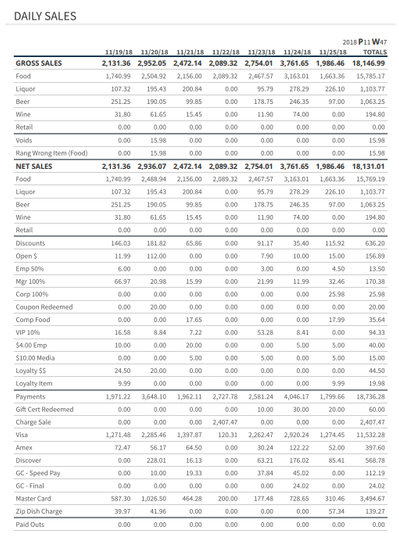
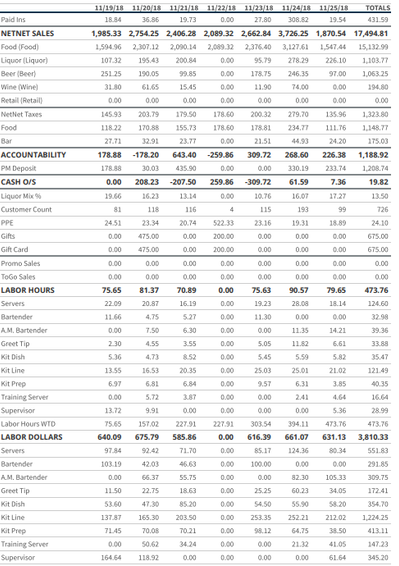
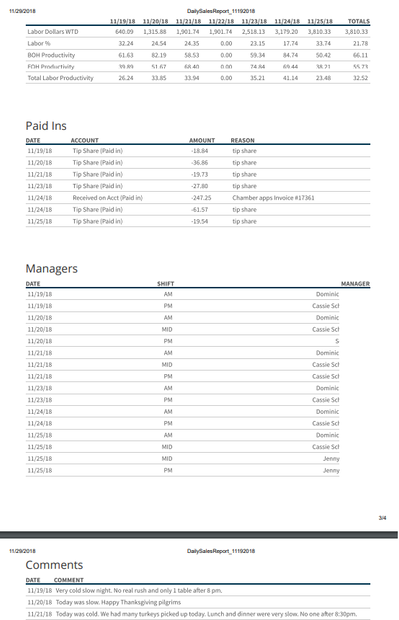
Paid Outs
- Depending on the Point of Sale Paid Out / Ins will either be auto-imported or need to be manually entered into /wiki/spaces/DCKBA/pages/600866823
- Automation exists for the following Point of Sale
- Aloha
- Micros
Manager Comments
Comments can be manually entered into /wiki/spaces/DCKBA/pages/600866823
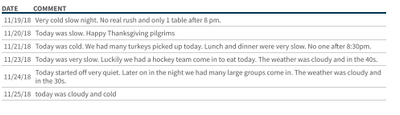
DSR Export & Print
Select from the options at the top right on the page to export the report to CSV or print to local printer or PDF.
The current view of the report is the data that will be printed or exported.
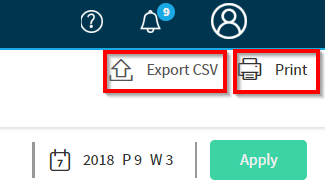
Table of Contents
For additional questions or assistance please submit a support ticket by visiting the Decision Logic Help Center.
All training videos are located in the /wiki/spaces/~114822272/pages/1121779733
If you'd like to receive news on software releases and product updates, please sign up for our email list.