Versions Compared
compared with
Key
- This line was added.
- This line was removed.
- Formatting was changed.
On the Product Velocity report, you can review your purchases and search for those purchases by Date, Ingredient, Company, Area, Region, Group, or Store.
 Image Removed
Image Removed
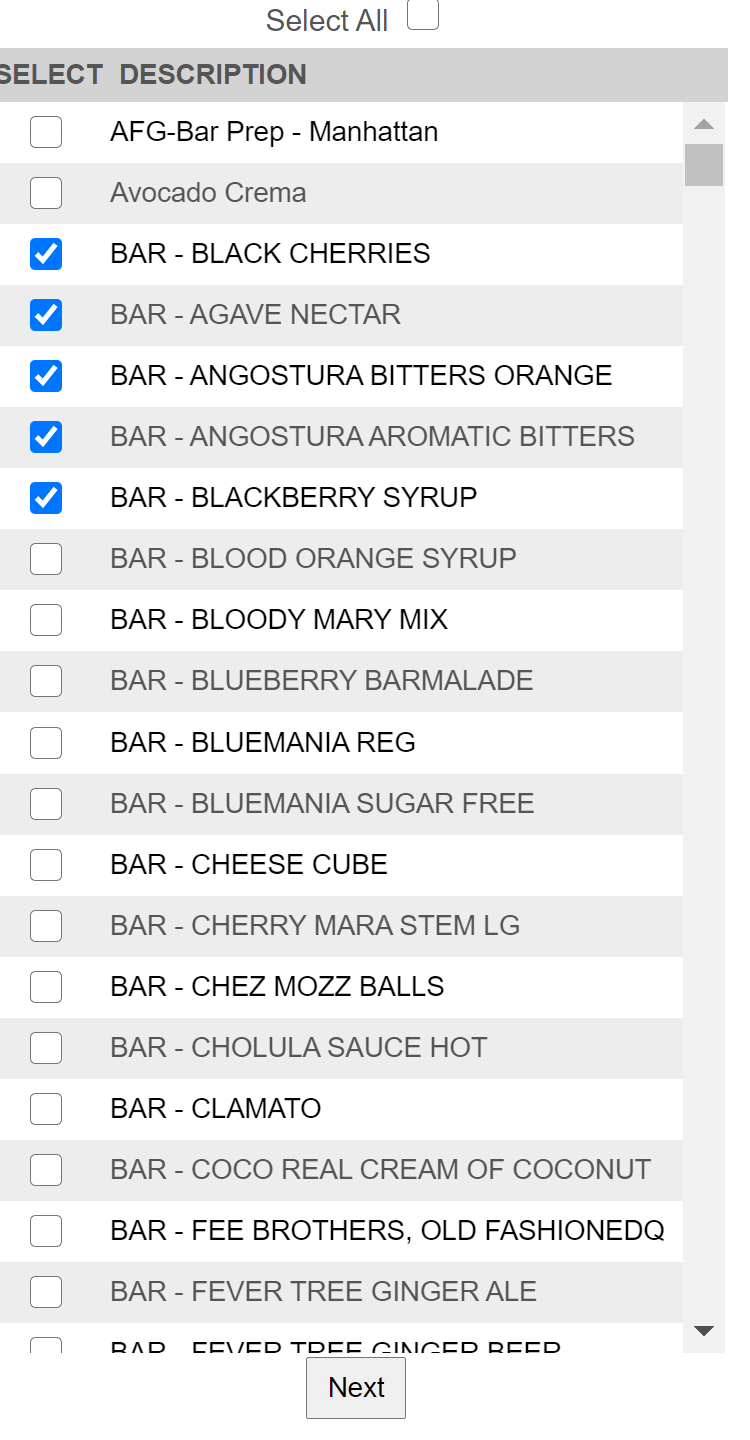 Image Removed
Image Removed
- To Navigate to Product Velocity you will want to go to Reports > Purchasing> Product Velocity
 Image Added
Image Added
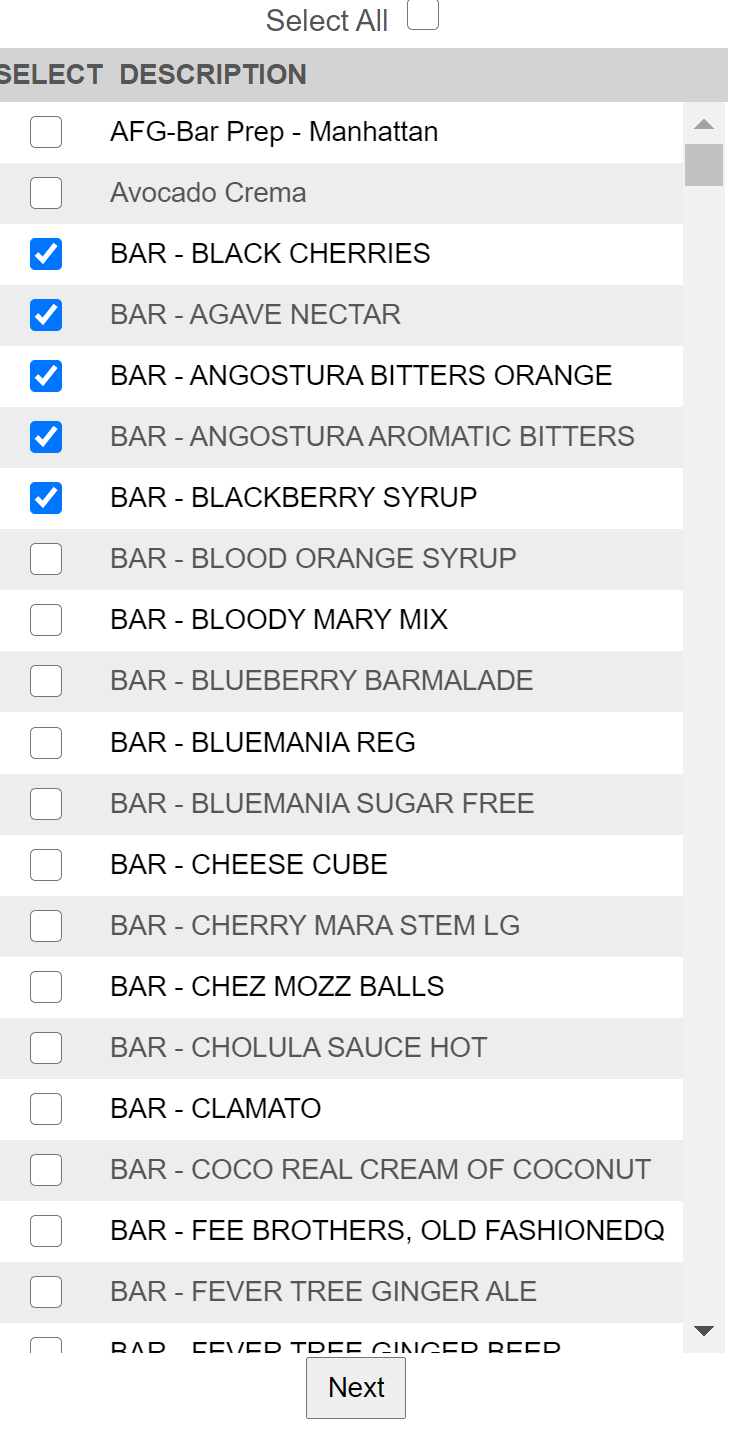 Image Added
Image Added
The report will load your selections and include the following fields:
| Cat # | DC | Item # | Description | Brand | Pk/Sz | Mfg | Current Price | Order Qty | Received Qty |
 Image Added.
Image Added.