Versions Compared
compared with
Key
- This line was added.
- This line was removed.
- Formatting was changed.
A Prepped item is any items that are modified or changed from raw products to a prepped item.
Example: Raw product = Tomato, Prepped Item = Diced Tomato, Prepped Item = Tomato Soup (contains diced tomato)
Create a Prep Item
- Navigate to Maintenance > Product > Prepped Items
- Select New
- Add the following fields
- Description
- Determine a recipe and inventory multiplier (how do you want to inventory this product and how do you want to place this item in recipes) Add 1 to the inventory multiplier field
![]() Inventory Multiplier must always be set to 1 or accurate recipe depletion
Inventory Multiplier must always be set to 1 or accurate recipe depletion
- Determine how many recipe
multipliers - measures are in 1 inventory
multiplier - measure and add that number to the
inventory - recipe multiplier box
- Add a shelf life
- Comments are optional
- Under Recipe add the recipe of the prepped item
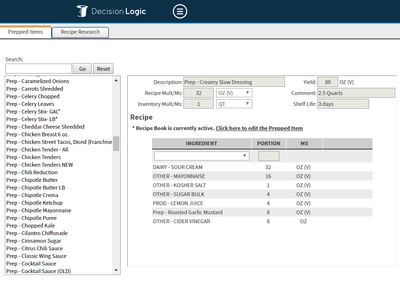 Image Removed
Image Removed- Add the yield of the recipe in the recipe box under Yield
- Select Save
![]() Inventory Multiplier must always be set to 1 or accurate recipe depletion.
Inventory Multiplier must always be set to 1 or accurate recipe depletion.
![]() Utilize the Recipe Research Report to find which recipes the single prepped item.
Utilize the Recipe Research Report to find which recipes the single prepped item.
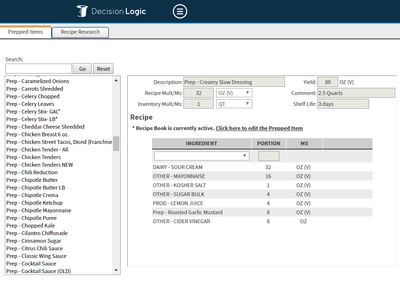 Image Added
Image Added
For additional questions or assistance please submit a support ticket by visiting the Decision Logic Help Center.