Versions Compared
Key
- This line was added.
- This line was removed.
- Formatting was changed.
What causes Product Growth
How it is calculated
Where it can be found in your reporting
This articles provides insight and investigation tips to cost and variance product growth.
What does N/A mean in the Days on Hand column of the Cost and Variance report?
When Actual Usage is negative, this indicates that you have grown the product.
Beg Inv + Purchases – End Inv
When Days on Hand
calculatesis calculated using negative Actual Usage Units, the result would be negative.
ThisInstead, it is
insteaddisplayed as N/A.
End Inv / ( Actual Usage in Ending Inventory Week / Days in Ending Inventory Week )
This Customer Knowledge Base article dives into
How to resolve it
What is Product Growth?
Definition
Simply put, product growth is negative usage; when the difference of ending and beginning quantities for any given period is greater than the amount of product received in purchases for the same time period. This is in contrast to the usually expected positive usage where the difference between inventories is covered by purchased quantities.
Calculation
See below for examples of how the Cost of Goods Sold calculation can end in negative usage
Cost of Goods | Beg Inv | + | Purchases | – | End Inv | = | Actual Usage |
|---|---|---|---|---|---|---|---|
Example 1 | 10 | + | 5 | – | 20 | = | -5 |
Example 2 | 10 | + | -10 | – | 10 | = | -10 |
Example 3 | 0 | + | 0 | – | 20 | = | -20 |
Table of Contents
| Table of Contents | ||||
|---|---|---|---|---|
|
| Info |
|---|
For additional questions or assistance please submit a support ticket by visiting the Decision Logic Service Center. |
Where would I see this in reporting?
Cost and Variance
– Actual Units
(Actual $)
– Days on Hand
End Inv / (Actual Units in Inventory Week / Days in Inventory Week)
When Actual Usage is negative, Days on Hand will be negative, and the report will display “N/A” (not available).
| Info |
|---|
Waste is not used in the calculation. |
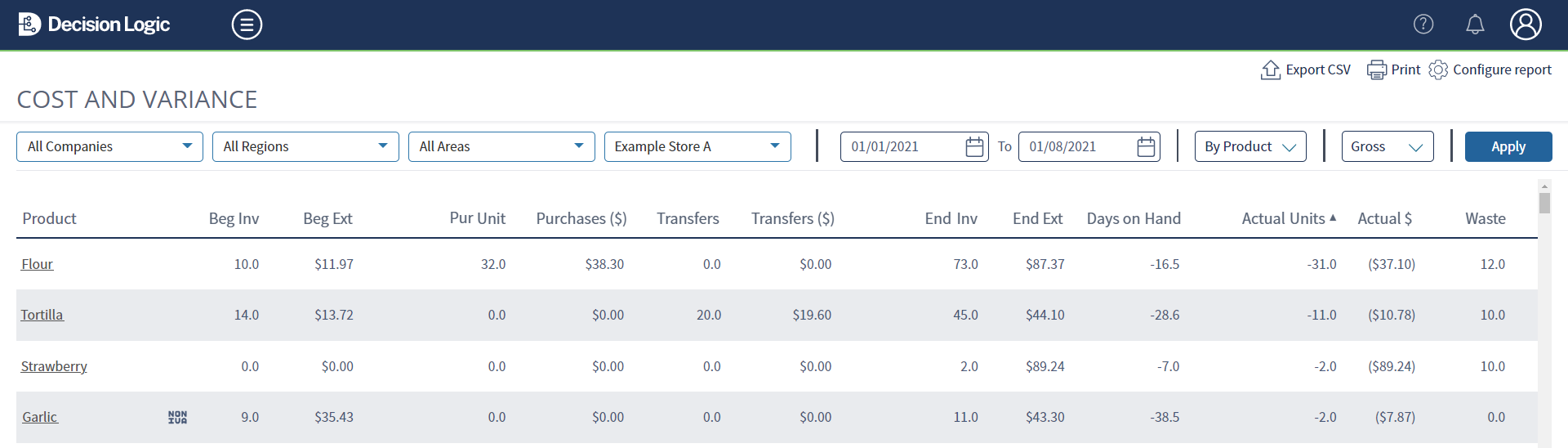 Image Removed
Image Removed Image Added
Image Added
IvA
All Food IvA and Beverage IvA will show Actual Usage in the Product Detail drill-down. The overview/summary pages will not show actual product usage, but rather the difference (variance) between actual usage and ideal usage.
When comparing Actual Usage to Ideal Usage, negative variance indicates that less product was actually used (based on inventoried quantities and purchases) in contrast to menu item recipe usage (based on menu mix sales and recipe ingredient amounts)
| Info |
|---|
The Product Details drilldowns accessed via the IvA reports and Cost & Variance report display the same information. |
 Image Removed
Image RemovedProduct Details Example
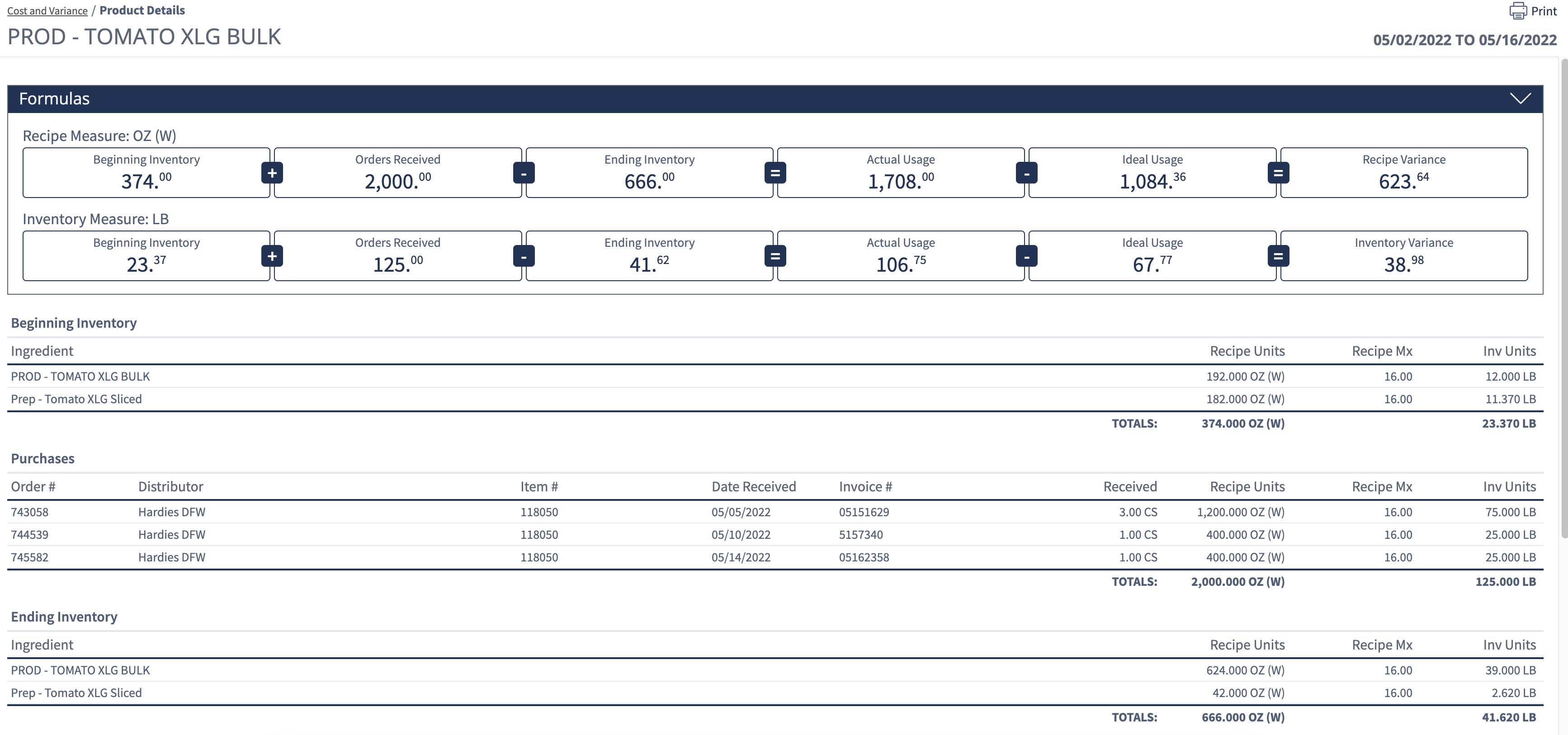 Image Added
Image AddedTvA
The TvA Store Summary will display Actual Usage by Category in the Summary view and by Product in the Detail drill-down.
Theoretical Usage only truly exists for products used in recipes. Actual Usage is used for Non-Recipe Costs and Non-Inventoried Purchases in TvA reporting.
When comparing Actual Usage to Theoretical Usage, negative variance indicates that less product was actually used (based on inventoried cost and purchase costs) in contrast to menu item recipe usage (based on menu mix sales and recipe ingredient costs).
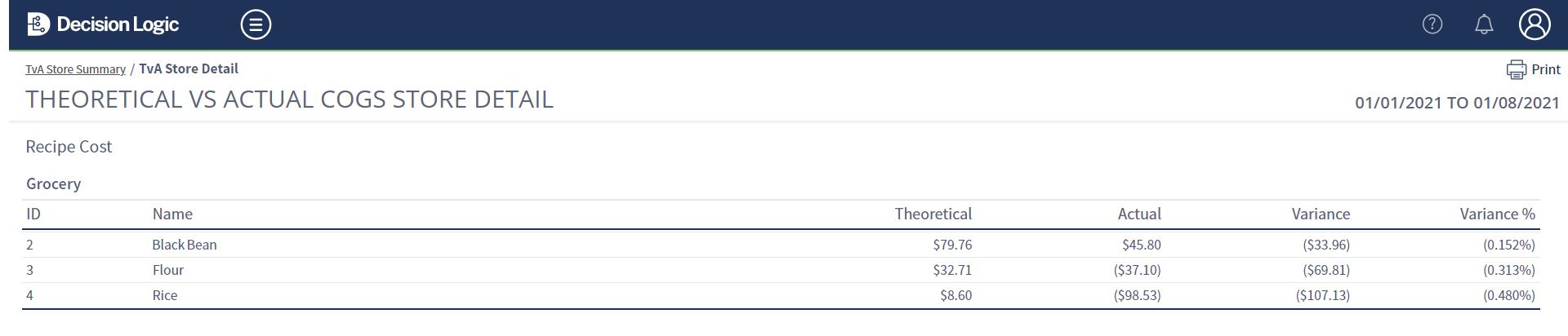 Image Removed
Image Removed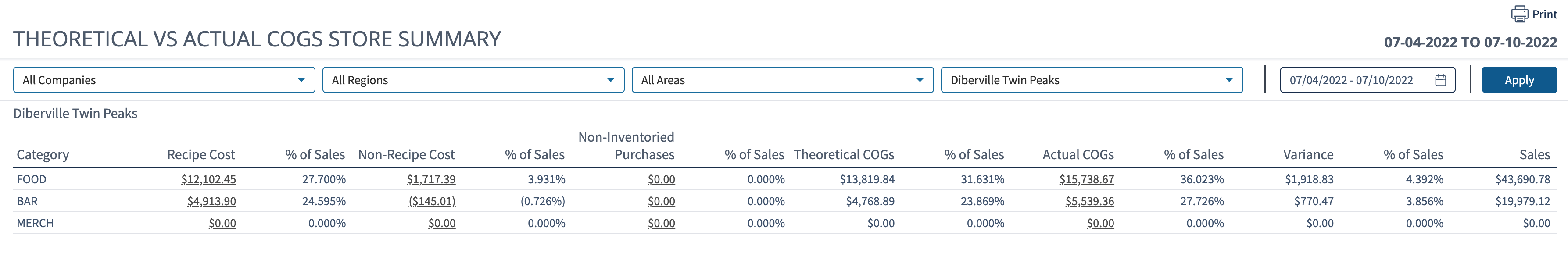 Image Added
Image Added
How can I correct this?
The first step is to identify the cause of the growth.
Consider the variables being factored in the calculation:
Inventories - Beginning and Ending
Ingredients
Prepped items
Purchases
Ingredient Mapping
Order Received Date
Inventory Units / Case Quantity
Transfers (IUTs)
Credits
Inventory
| Info |
|---|
Posting, Editing, and Finalizing Change Requests trigger the COGS reporting to recalculate and update. For distributor item - ingredient mapping or configuration changes, COGS Updates can be run for specific items by Decision Logic Service Center. |
Here are some ways to investigate and resolve:
Review Posted Inventories
| Info |
|---|
The most common cause of product growth is miskeyed inventory quantities. |
Ensure that the Inventories for the selected date are posted.
Ensure that the Inventories were entered for the correct Inventory Dates
Using the keyboard shortcut Ctrl + F / Cmd + F will help quickly jump to items
Check for unusually high or low quantities compared to previous inventories
If the item in question exists in more than one inventory location, ensure that it wasn’t double-counted in one of them.
When values are keyed into the website while referencing pencil-and-paper counts, it is easy to skip a line and shift a lot of values to the incorrect ingredients.
Prepped Item Conversions
Compare Inventory Counts of Prepped Items to IvA Product Detail
The prepped items quantities are converted to the base ingredient quantities in the Beginning Inventory and Ending Inventory sections
For example, the recipe for Prepped Item “P-Special Sauce” is 1 gallon Mayo, 1 gallon Mustard
Inventory Count for P-Special Sauce is 2 gallons
The IvA Product Detail page for Mayo should show the quantity 1 gallon
If the expected conversion appears incorrect the
 Decision Logic Administrator may need to make an adjustment or advise recipe procedures.
Decision Logic Administrator may need to make an adjustment or advise recipe procedures.
Changing an Inventory Count
Depending on your user permissions and what needs to be changed, your above-store manager or ![]() Decision Logic Administrator may need to assist in changing Inventory counts through the following Inventory Home functions:
Decision Logic Administrator may need to assist in changing Inventory counts through the following Inventory Home functions:
Change Request
This is advised for most inventory changes
A reason must be provided for the change
The change must be approved from the Change Approval page
These changes can be tracked to identify items/operations that can be optimized to reduce errors
Edit
This only advised for obvious miskeys
For example, 175 was entered instead of 1.75
Open
This is recommended for large changes
One or more Inventory Locations were skipped
One or more Inventory Locations were not synced via Manager’s Toolbox before posting
A large number of quantities entered were one line off
Skipped Inventories
If an Inventory week is neglected for any reason (temporary closure, holiday, illness, etc), Inventory Counts will have NULL values and calculations will assume zeros for COGS Actual and Ideal/Theoretical usage calculations.
For store closures, we advise as Best Practice to post the same quantities as the prior week, less any waste/spoilage.
When viewing reporting after any skipped inventory(s) we advise choosing the last dates with beginning and ending inventory entries.
Purchases
| Info |
|---|
Receiving, Editing Quantities, and changing Receive Dates on Orders trigger the COGS reporting to recalculate and update. For distributor item - ingredient mapping or configuration changes, COGS Updates can be run for specific items by Decision Logic Service Center. |
Here are some ways to investigate and resolve:
Received Orders
Date Received
 The most common cause of growth caused by low purchase amounts is an incorrect or changed Received Date
The most common cause of growth caused by low purchase amounts is an incorrect or changed Received DateEnsure that all Orders Received in the date range are accounted for
The Order History, Cost of Goods Sold, and IvA or Cost & Variance Product Detail pages are the most useful
Go to Ordering Home > Manual Receive > From E-Invoice for Electronic Distributors to find E-Invoices that are not received on an order
Increase reporting date ranges to search for orders mistakenly received in previous or future weeks
Use the COGS Reconciliation by Invoice Date to find any order-invoice discrepancies
Any differences can be investigated by comparing COGS Purchases to Invoice Summary and viewed per item using Orders History and PPC Invoice Detail Exports
Quantity Received
Viewing a received order from Ordering Home > Order History, compare ordered quantities to received quantities
Review the Purchases section of IvA Product Detail to ensure the correct Inventoried Quantity per Case was received
Ensure that Catchweight and Broken Case items have the correct multipliers applied
The Received Prices report will display Bid File vs Received $Price. Large differences between the two are often signs that something we awry
Transfers
Use the Ordering Home IUT page to check that all store-to-store product transfers have an IUT created and received
Check that the stores, dates, products, and amounts are correct
Make sure the transfer is going the right direction
If a store is transferring a product out it will show as a negative quantity for the sending store
Bid File Multipliers
If the expected multipliers are not applied to a received order, the ![]() Decision Logic Administrator may need to make an adjustment or advise how to receive certain items correctly. Common ways to identify this through the aforementioned pages may reveal discrepancies in
Decision Logic Administrator may need to make an adjustment or advise how to receive certain items correctly. Common ways to identify this through the aforementioned pages may reveal discrepancies in
$ Cost per Case Quantity
$ Cost per Inventory Unit
Inventory Units per Case
Waste
![]() Waste Sheet Entries are not included in the Actual Usage calculation and do not cause product growth.
Waste Sheet Entries are not included in the Actual Usage calculation and do not cause product growth.
© 2023 2024 Knowledge Management Systems, LLC. Decision Logic. All Rights Reserved.