Versions Compared
Key
- This line was added.
- This line was removed.
- Formatting was changed.
This article guides store-level managers on how and what to include when submitting a request to configure Tip Share Categories.
Overview
Decision Logic allows brands, concepts, or franchisees to determine their tip categories and which categories they want to affect accountability on the End of Day report. Each tip category can be leveraged differently.
Decision Logic allocates tips into four three categories. Categories can be configured down to the store level. Users must submit a support ticket to request tip share category configurations. Each Brand, concept, franchisee, or store requests tip categories for each store and if it will contribute to accountable tips.
Cash Tips (Paid Ins)
Credit Card (Receipt Tips)
Catering (Receipt Tips)
Table of Contents
| Table of Contents | ||||
|---|---|---|---|---|
|
| Info |
|---|
For additional questions or assistance, please submit a support ticket by visiting the Decision Logic Service Center. |
Submit Tip Share Configuration Request
Users will submit the configuration request through Decision Logic’s Service Center. The support portal is accessed from Decision Logic’s platform using a web browser. Once a user is logged into the web browser platform:
Click the Question Mark Icon.
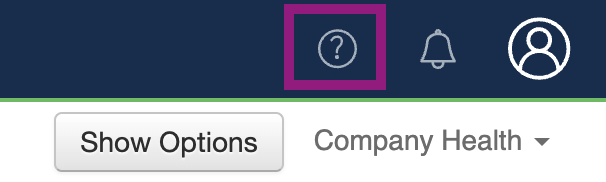
Click Support.

This will bring you to the Support Form. Click Task.
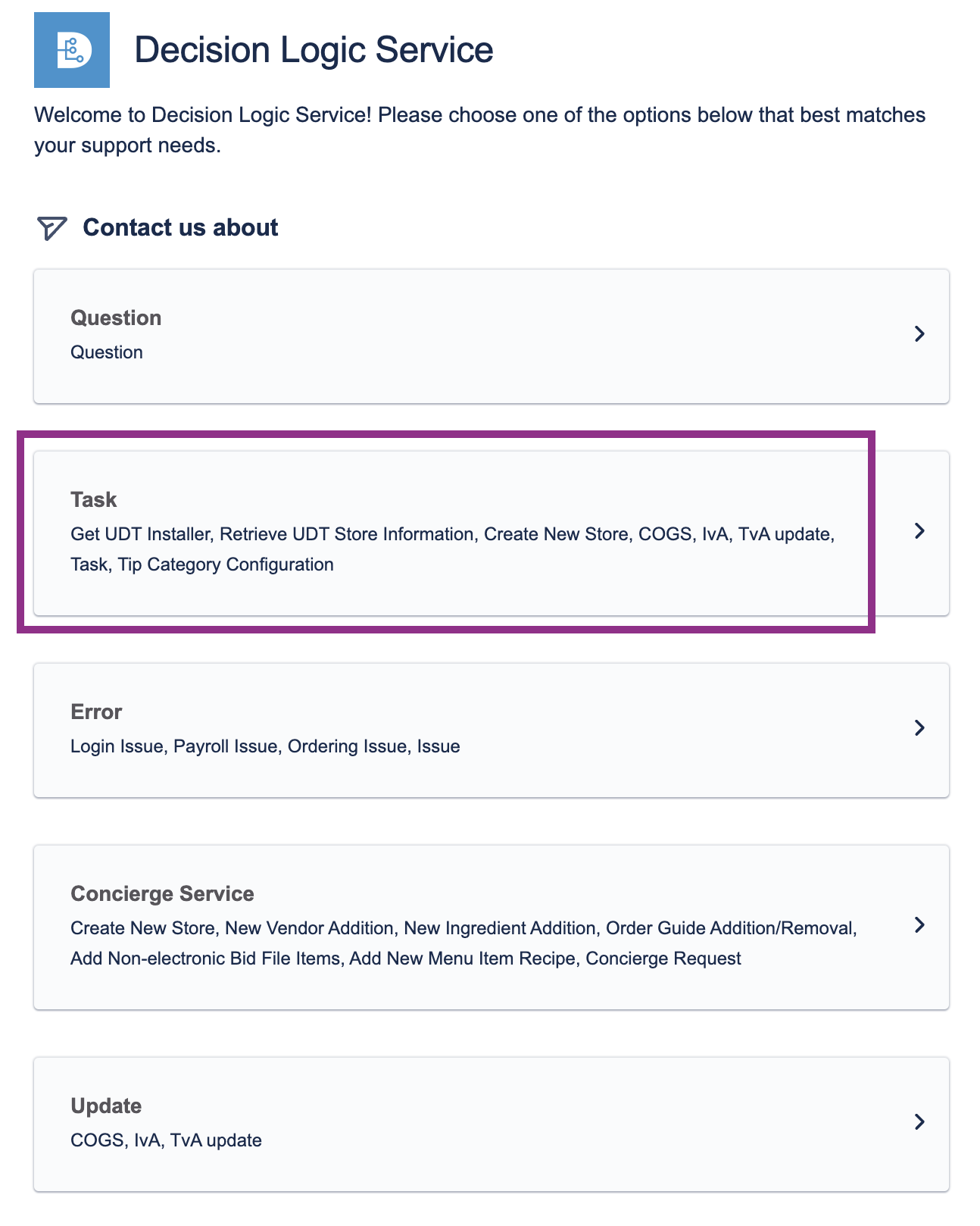 Image Removed
Image Removed Image Added
Image AddedClick Tip Category Configuration.
 Image Removed
Image Removed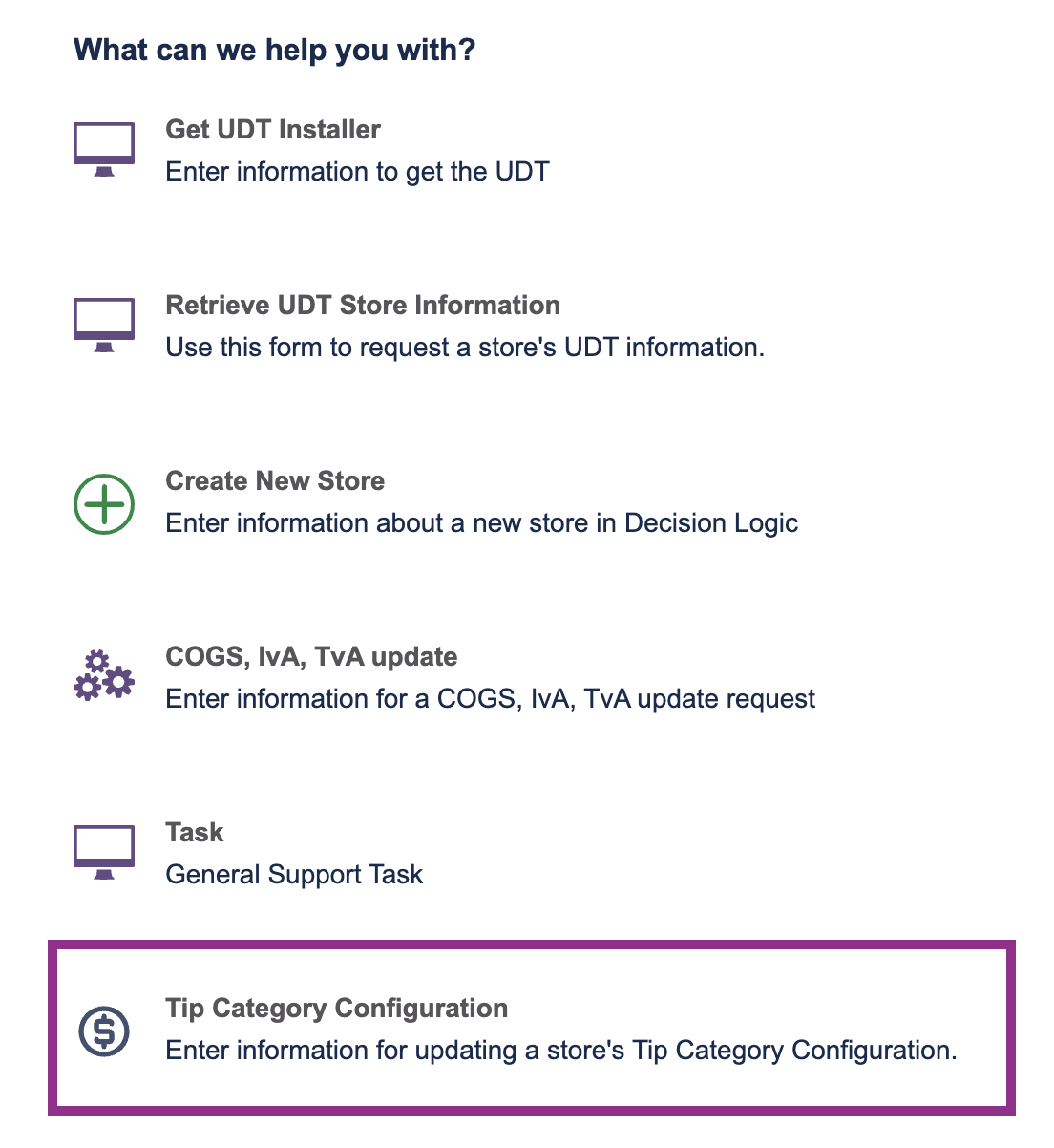 Image Added
Image AddedEnter the Brand name. This is required.
Enter the Store Name and Store Number. This is required. Add a comma between each store entered.
Check the box next to each Tip Category you want to be configured. This is required.
Check the box next to each tip category you want to include in Accountable Tips (Accountability).
Click Send.
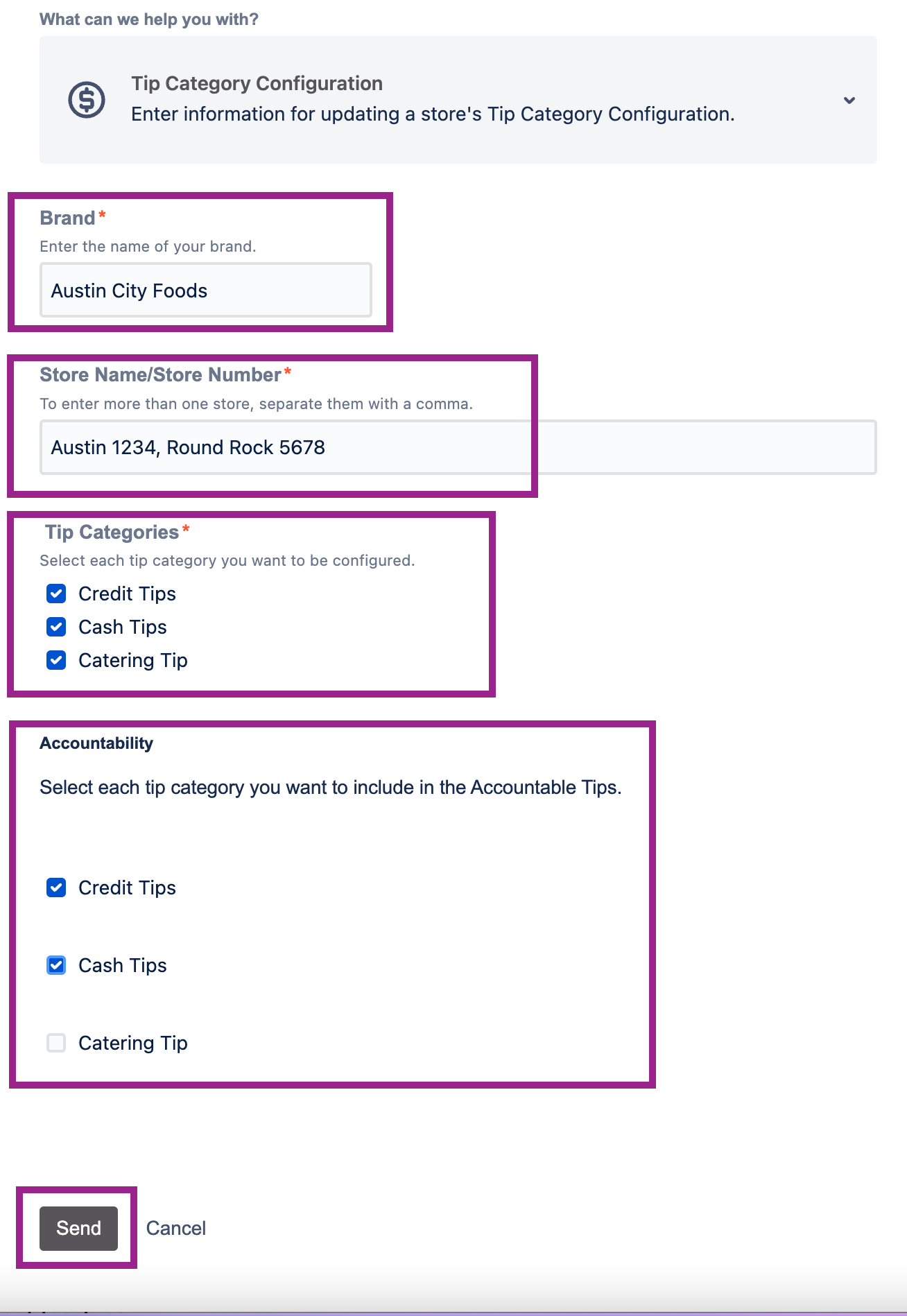 Image Removed
Image Removed Image Added
Image Added
Each ticket submitted will send a confirmation email to the user. Users can view their status and respond to Decision Logic’s Service Center.
| Info |
|---|
Check out these helpful links below. |