Versions Compared
Key
- This line was added.
- This line was removed.
- Formatting was changed.
Order Guide Locations are global locations that can be created to organize store level Ordering Home Guide Set Up for sheet-to-shelf ordering.
Navigate to Maintenance > Product > Manage Order Guide Locations to add a location, rename, or resort the order in which locations appear on the Ordering Home Guide Set Up

Adding an Order Guide Location
Select + Location to add a location
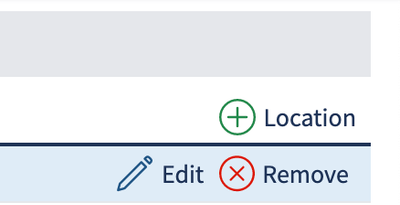
Sorting Order Guide Locations
Use the up-down arrows to resort the location order
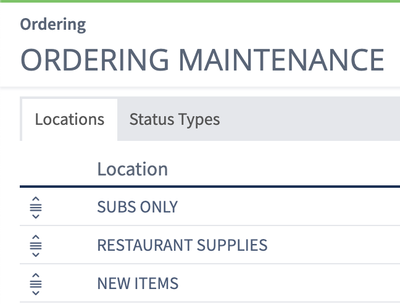
Renaming Order Guide Locations
Hover your mouse over the location and select the edit (pencil icon) to rename a location.
Renaming will be visible across the entire website.
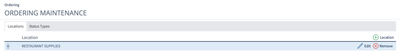
Deleting Order Guide Locations
![]() It is very important for historical data integrity that you do not delete an Order Guide Location from this maintenance page after your site has begun using Order Guides.
It is very important for historical data integrity that you do not delete an Order Guide Location from this maintenance page after your site has begun using Order Guides.
Table of Contents
| Table of Contents |
|---|
For additional questions or assistance please submit a support ticket by visiting the Decision Logic Help Center.
All training videos are located in the Decision Logic Video Vault