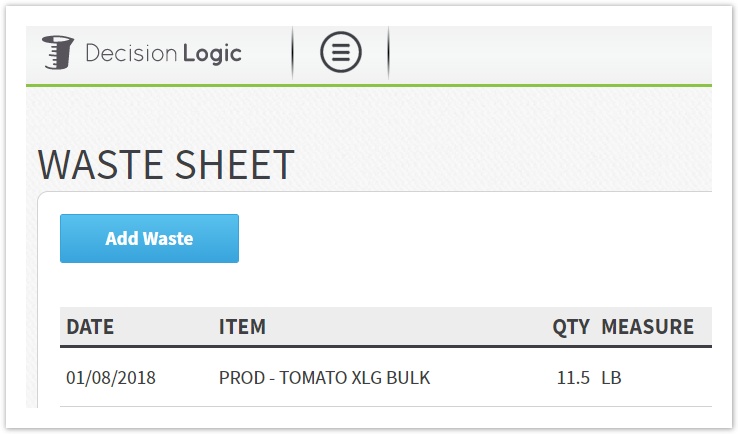Decision Logic Waste Sheet
We're excited to add a new and improved Waste Sheet to our suite of operational tools. With Waste Sheet, users can record wasted items for an actionable, digital record. Stores can record their waste on the computer or on the go with mobile. This digital view across stores can help managers and directors identify issues and see historical waste for any store at any time.
- Powerful. Integrated with variance investigations to get you the most information where you need it
- Mobile. Full functionality available on the go via mobile and in the back office via desktop site
- Flexible. Managers can enter items as ingredients, prepped items, or menu items