Versions Compared
Key
- This line was added.
- This line was removed.
- Formatting was changed.
This article refers to the Shelf Extenstion functionality for Decision Logic’s V6 web and mobile application.
Shelf extensions are used in all ingredient-level reports and exports that , which can be used to supplement third-party accounting.
Site Menu Navigation
Administration > Accounting > Shelf Extensions
Shelf Extension Features
Shelf extensions export can be used to supplement third-party accounting systems.
View a Beginning Inventory % (percent) by Category or Item
Export Inventory $ (dollars) by Category
Metrics include:
Inventory Quantity
Inventory Multiplier
Case Conversion
Case Price
Extended Inventory total price for each fiscal week
Getting Started
The Shelf Extensions reports offer the on-hand value of products by inventory date. The values are the same as Beginning or Ending Inventory in Cost of Goods -based reporting.
For example:
If you enter an inventory count of “15 Each” for apples and there are 10 apples Per Case, and the cost of those apples were $20 Per Case then the “Extended Cost of the product on my Shelf” would be 1.5 Cases. This brings the total to $30. ($20 x 1.5 = $30)
View Shelf Extensions
Once you have navigated to the shelf extensions page, please follow these steps.
Select the report parameters - Company Region, Area, and/or Store
Select a Date where Inventory has Posted
Click Apply
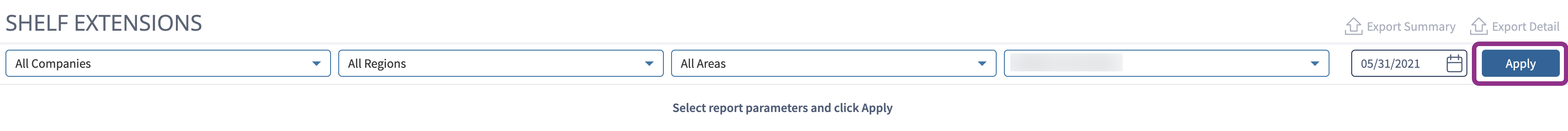
This will display the results by Accounting Category.
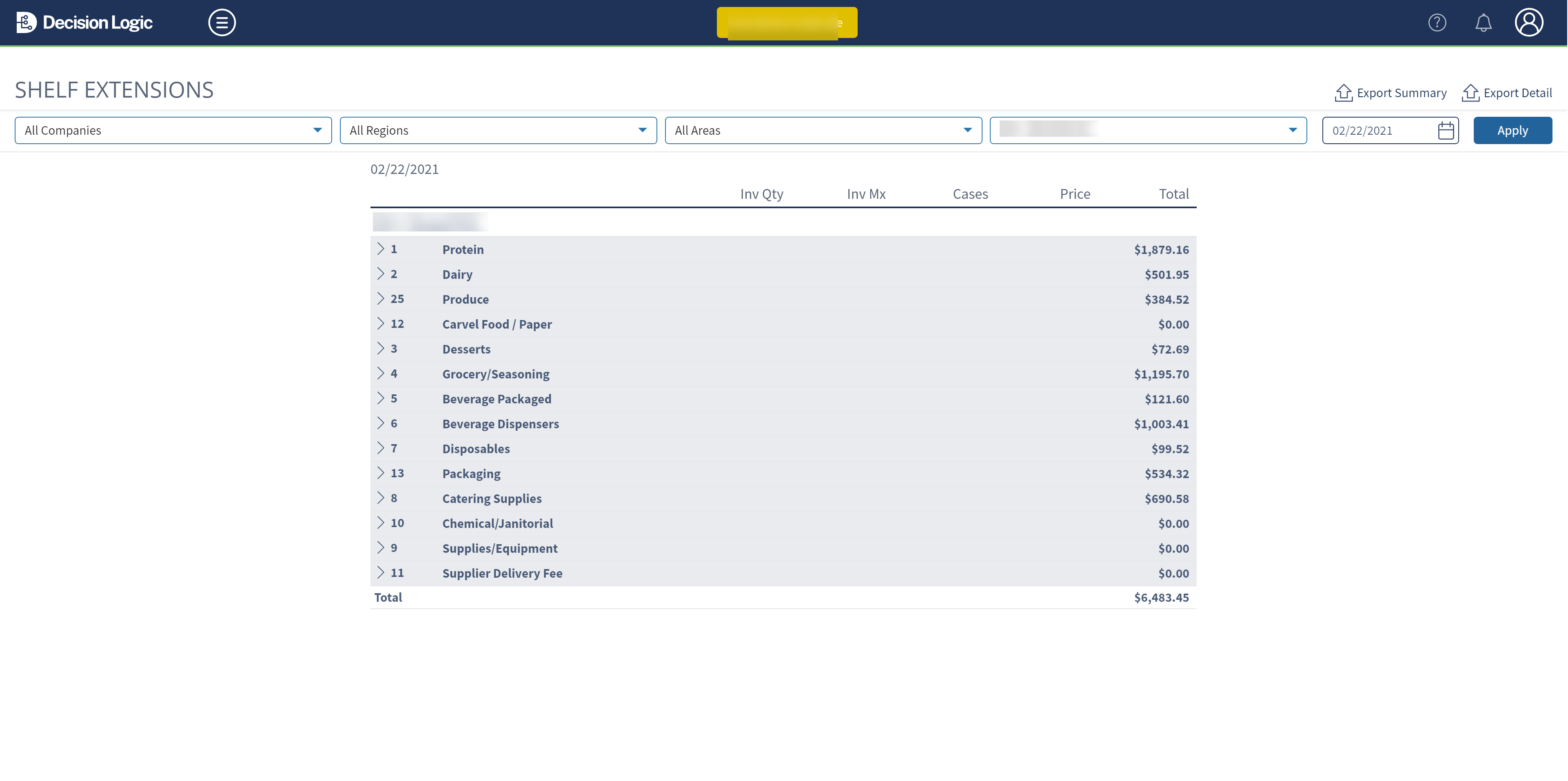
Accounting Category Detail
You can view the ingredient details by selecting the arrow next to an Accounting Category.
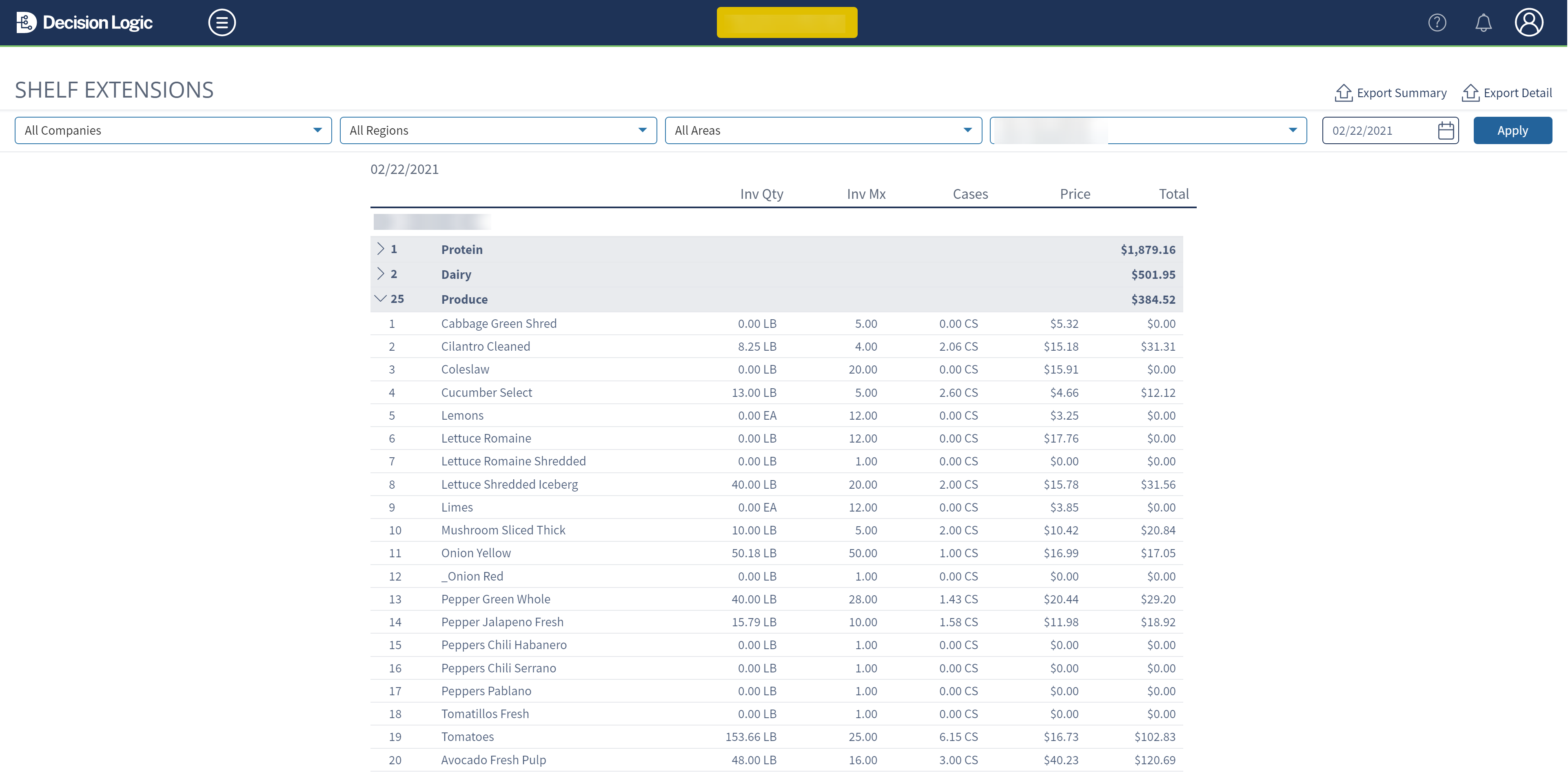
Here are the definitions of the information provided in each column within the table:
INV QTY is equal to the quantity for the ingredient entered in Inventory Home V6
INV MX is the Inventory Multiplier defined in Bid File Maintenance for the selected Store’s Distributor Bid File item.
Cases are Inv Qty / Inv MX
Price is determined by either the Market Value from the last received purchase or FIFO. For Validation, see Cost of Goods Sold (COGS) Validation and Analysis
Total is the extended total calculated as Cases * Price
Download Shelf Extensions
Decision Logic offers a Shelf Extension export that can be viewed and downloaded from the shelf extension page.
To download the summary report into an excel document, select Export Summary.
The Summary Report will sum the extended values per COGS Category.
To download the detailed report into an excel document, select Export Detail.
The Detail Report will show values per ingredient.
Clients most often utilize these reports at the end of a month, period, quarter, or year. Keeping Therefore, keeping these numbers low helps ensure proper product rotations for freshness.

Shelf Extension Requirements
Shelf extensions are used in all ingredient level reports in Decision Logic.
This section reviews each step required to get extended dollar values to report on Shelf Extension, COGS, IvA, TvA, and Unit Pricing on Manual Receives.
If all of the required steps are not completed, you will fail to get complete and accurate reporting. Having Therefore, having the setup done accurately is imperative for quality reporting.
1. The Ingredient has to be added to an Inventory Set that the store is assigned to.
2. The Bid File must be mapped to an Ingredient.
3. The Bid File must be added to an order guide that the store is assigned to.
4. The Bid File item has a price greater than $0.00.
5. The Bid File item has an Inventory Multiplier and a Recipe Multiplier greater than 0.
6. An order must be received that includes an item that is mapped to the ingredient.
Shelf Extensions Validation
Validate the bid file mapping by navigating to Bid File Maintenance or Ingredient Management.
Validate that the item is on an order guide by navigating to Order Guide Maintenance.
Validate that an ingredient is on an Inventory Set by navigating to /wiki/spaces/DCKBA/pages/581108225.
You can validate that an order has included the ingredient by navigating to the Product Velocity, Cost and Variance V6, or Cost of Goods Sold Report (COGS)V6.
⭐ Note: the Shelf Extension price will report after the 1st inventory on your Cost of Goods Sold report as long as a bid file is mapped to the ingredient and included in an order received before the 1st inventory for that product.
Locking in the received price will allow the associated cost to extend.
If there is no order received, the item will still be included in COGS and IvA reporting after the second inventory and purchases have been received, assuming all setup requirements have been met.
Shelf Extension Corrections
After making any shelf extension requirement changes, you will want to request a COGS update to correct COGS, IvA, TvA, and Shelf extension reporting. The COGS update will reflect any changes made and update reporting to use in the current bid file information.
Table of Contents
| Table of Contents | ||||
|---|---|---|---|---|
|
| Info |
|---|
For additional questions or assistance, please submit a support ticket by visiting the Decision Logic Help Center. |
| Info |
|---|
Unable to access this feature in the Decision Logic platform?
|