Versions Compared
Key
- This line was added.
- This line was removed.
- Formatting was changed.
This article shows employees how to view broadcast messages or acknowledgments inside the Employee Central mobile app.
Overview
Broadcast Messages appear when an employee logs on each time during the time frame managers define. Each time the employee logs in to the Employee Central mobile app, any scheduled messages appear until they dismiss them.
View Broadcast Messages
Managers and employees with active access to Employee Central mobile app can view current and past broadcast messages through Employee Central.
Log into Employee Central mobile app.

First time logging in: Users will see the message populate on the home page.
Tap Continue to use the mobile app.

Tap Activity History.
 Image Removed
Image Removed Image Added
Image AddedTap All.
Tap the Broadcast message for a full view of that message.
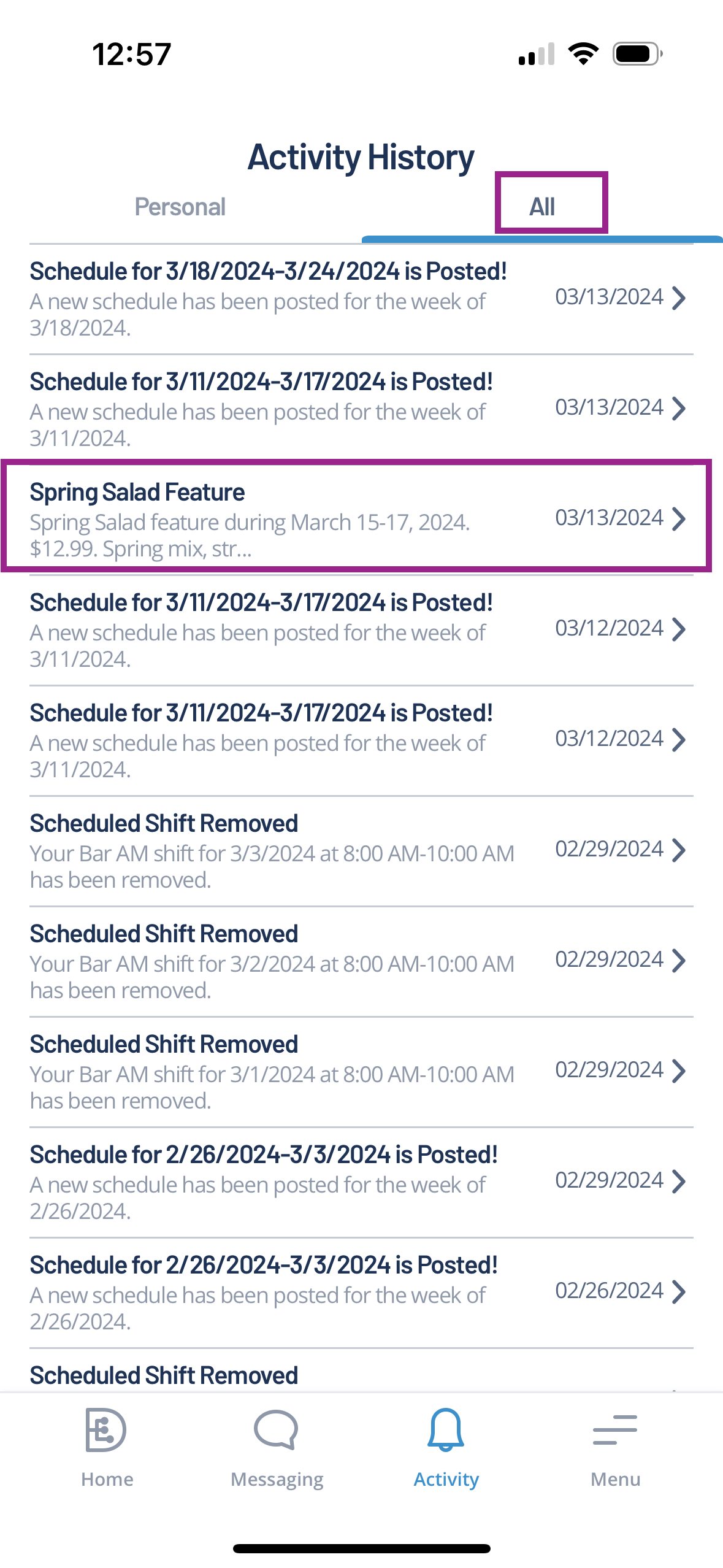 Image Added
Image Added Image Removed
Image Removed
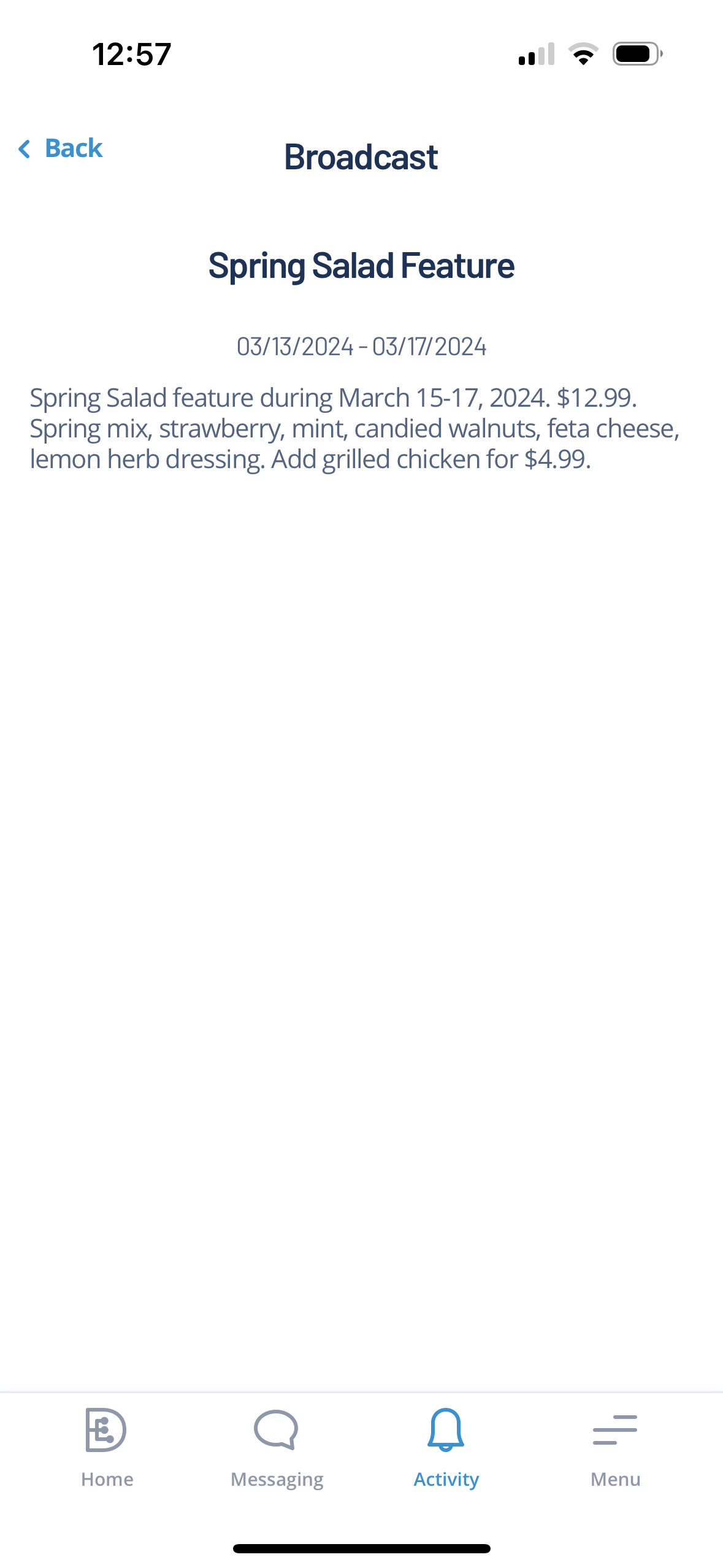 Image Added
Image Added
Table of Contents
| Table of Contents |
|---|
| Info |
|---|
For additional questions or assistance, please submit a support ticket by visiting the Decision Logic Service Center. |
| Info |
|---|
Check out these helpful links below. |
How do I create Broadcast Massages that appear on the Employee Central mobile app?
How do I reset my Forgotten Password to the Employee Central mobile app?
How do I invite or re-invite employees to join the Employee Central mobile app?
How do I deactivate or reactive an employee’s access to the Employee Central mobile app?
© 2023 2024 Knowledge Management Systems, LLC. Decision Logic. All Rights Reserved.