Versions Compared
Key
- This line was added.
- This line was removed.
- Formatting was changed.
This article highlights when you may need to update reporting and how to do so in Decision Logic’s V6 web application (platform).
Site Menu Navigation
Maintenance > Product > DL Updates
Updates Overview
Specific actions that a user takes will automatically update reporting in Decision Logic. However, some actions require the user to update manually , using DL Updates. Running these updates re-calculates the data involved in each report.
3 main reports can be updated using DL Updates:
Cost of Goods Sold (COGS)
Ideal vs. Actual (IvA)
Theoretical vs. Actual (TvA)
Cost of Goods Sold (COGS) Overview
It is important to understand what data is used in the COGS calculation. Check out the Cost of Goods Sold article here! Changes made affect COGS for the week leading up to the most recently posted inventory.
Running a DL COGS Update initiates the same calculations that are performed when an Inventory is Posted. In addition, IvA & TvA reporting updates are included for the week you are running the COGS update.
Required Actions (COGS)
The actions that do require DL Updates for COGS are listed below.
Sales
Changes in the POS were sent to Decision Logic after clearing sales and re-running them through the End of Day page or UDT.
IDs were mapped or changed through POS Admin.
Department, Order Type, Discount, Reduction (Comp/Void), Gift, etc., or Store-POS assignment
COGS Category (via COGS Maintenance)
Category Section parent-child relationship or structure
Category - Sales Department (Revenue Center) assignment
PPC Account - COGS Category assignments
Prepped Items
Inventoried prepped item recipe changes would change the amount of product associated with the entered inventory count.
Not Required Actions (COGS)
The actions that do not require DL Update for COGS are listed below
New
Changed Dates
Changed Amounts/Quantities
Deleted / Un-Deleted
Inventory
Approved Inventory Change Requests
Edited Quantities
Opened then Re-Posted
Ideal/Theoretical vs. Actual (IvA & TvA) Overview
Changes made affect IvA & TvA for the week before the most recent inventory week.
Below are the links to how Decision Logic uses data for the IvA and TvA calculations.
Required Actions (IvA & TvA)
The actions that do require DL Updates for IvA & TvA are listed below
Recipes
Changes made to Menu Items via Recipe Book / Menu Maintenance
Ingredients
Quantities
Prepped Items
The actions that do not require DL Update for IvA & TvA are listed below.
Table of Contents
| Table of Contents | ||||
|---|---|---|---|---|
|
| Info |
|---|
For additional questions or assistance, please submit a support ticket by visiting the Decision Logic Service Center. |
| Info |
|---|
Unable to access this feature in the Decision Logic platform?
|
Update Steps
Select the Company, Region, or Area for which you would like to run DL Updates
Choose This Week or Last Week
 If an individual store is selected, choose a date that falls in the Inventory Week after the week that needs to be updated
If an individual store is selected, choose a date that falls in the Inventory Week after the week that needs to be updatedClick Apply
Check the box of the Reporting Type to update
Select the stores, regions, areas, or companies to update.
Click Run Updates for Selected Locations
COGS Update
COGS update can only be run for the most recent full week. In addition to this is the Actual COGS in IvA and TvA.
Example:
Today’s date is 10/22, which falls in Inventory Week 10/19 - 10/25
Any date selected in This Week - up to and including today - will allow a COGS Update
The current date is highlighted RED on the date-picker calendar
The selected date is highlighted BLUE
Running COGS Updates with this selection will re-calculate the Beginning Inventory posted for the Inventory Week displayed
This doubles as the Ending Inventory for the previous week
 Running this update will apply changes to the COGS Reporting for the week ending 10/18 (10/12 - 10/18)
Running this update will apply changes to the COGS Reporting for the week ending 10/18 (10/12 - 10/18)
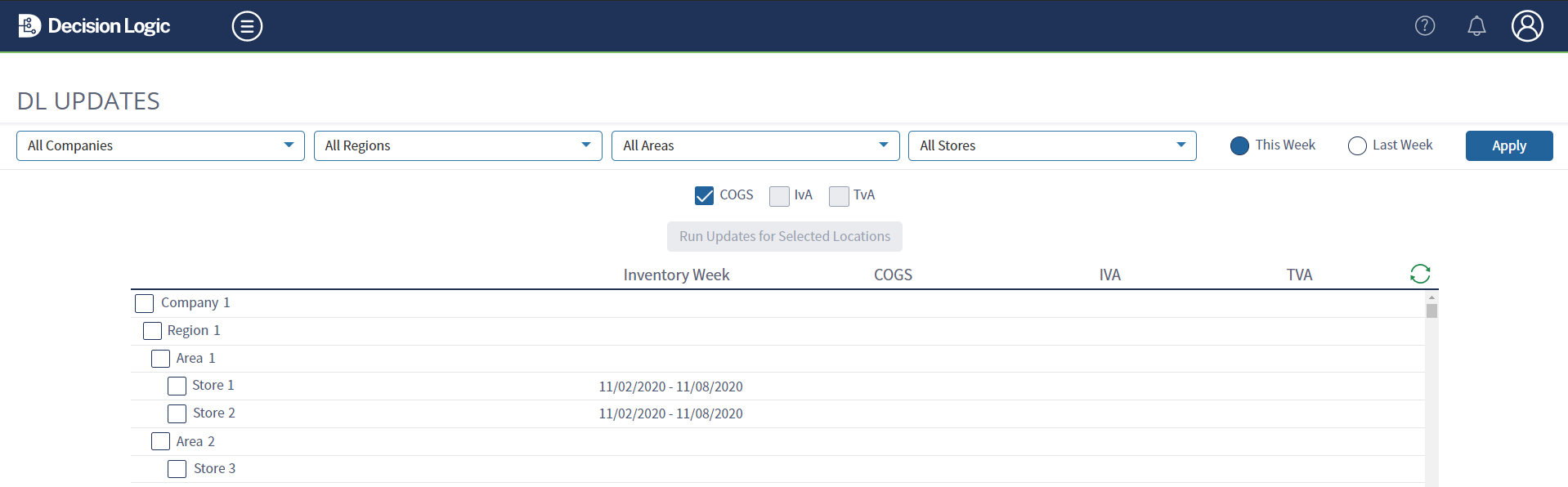
IvA & TvA Updates
These types of updates can only run for weeks before the most recent full week. Changes to Menu Item mapping and Menu Mix / PMix Sales, Recipes, and Prepped Items will be applied, and IVA and/or TVA calculations will be recalculated.
Today’s date is 10/22, which falls in Inventory Week 10/19 - 10/25
Any date selected in Last Week - dates 10/12 to 10/18 - will allow IvA / TvA Updates
The current date is highlighted RED on the date-picker calendar
The selected date is highlighted BLUE
Running COGS Updates with this selection will re-calculate the Beginning Inventory posted for the Inventory Week displayed
This doubles as the Ending Inventory for the previous week
 Running this update will apply changes to the COGS Reporting for the week ending 10/11 (10/5 - 10/11)
Running this update will apply changes to the COGS Reporting for the week ending 10/11 (10/5 - 10/11)

Order of Running Updates
When DL Updates are needed for multiple weeks
Select This Week date
Run the COGS update
Wait/Refresh until the timestamp says Processed
Select Last Week date
Run IvA and/or TvA updates
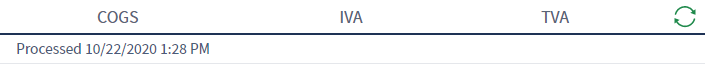
 Scope and Security
Scope and Security
These updates will apply ALL changes to any of the tables mentioned.
Examples:
If both a chicken recipe and a steak recipe were changed - and the intention of running DL Updates is only to update IvA for the chicken recipes - the reporting will also update with the steak recipe changes.
If a price changed for a distributor item, the new theoretical cost could be unintentionally inflated/deflated, leading to the variance that was not previously present.
Limited access to this page is advised for the following reasons:
An Accounting Team may need to reconcile
DL Updates may not be necessary
Date limits for reporting changes may be imposed
Running a DL update is not a cure-all for the changes discussed. The DL Update page should be a final step in maintaining reports for accuracy.
© 2023 Knowledge Management Systems, LLC. Decision Logic. All Rights Reserved.
See Also:
| Filter by label (Content by label) | ||||||||
|---|---|---|---|---|---|---|---|---|
|
Frequently Asked Questions
Unable to access this feature in the Decision Logic platform?
Contact your Decision Logic Administrator to make Scope and Security adjustments to your user profile and/or add new features.