Versions Compared
Key
- This line was added.
- This line was removed.
- Formatting was changed.
This article shows Decision Logic Administrator or above store-level managers how to approve or deny an inventory change request on the V6 platform.
Overview
Only users with inventory change permissions can edit a posted inventory. Users without inventory change permissions will submit a change request.
Decision Logic Administrators will approve or deny requests to change inventory after the inventory is posted. The inventory changes are tracked in Decision Logic’s platform. The inventory change tracking feature gives managers and above-store managers insight into who requests changes, how often requests are, and why inventory counts are being changed.
Video
Check out this quick video on how to approve or deny change requests, or keep reading.
| Widget Connector | ||||||||||
|---|---|---|---|---|---|---|---|---|---|---|
|
Approve or Deny Change Request
Decision Logic recommends that all requests be submitted and approved for accuracy in the Cost of Goods Sold for the week. Follow the steps below to approve or deny a store’s request to change a posted inventory.
Navigate to:
Operations > Inventory > Inventory Change Tracking
Select the Company, Region, Area, and Store.
Define the Date Range.
Select either Store or Product filter from the dropdown.
Click Apply.
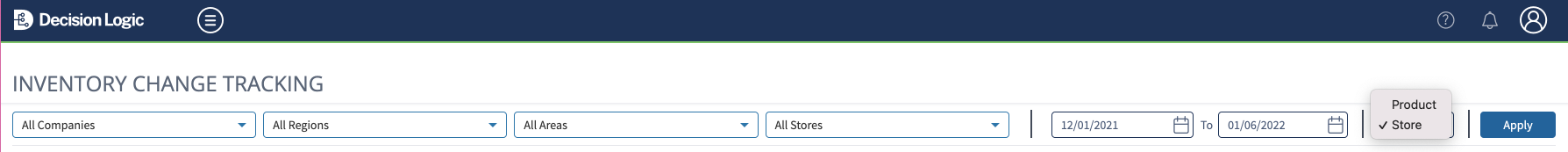
Click the Store link.

Click Approve or Deny for each item.

Changes are applied to the relevant reports once approved.
| Info |
|---|
Check out some helpful links below. |
What are the features of the Inventory Home page (overview) - V6?
How do I enter & post a regular Inventory count (web browser) - V6?
How do I enter Hot Item Inventory items & what does that mean (web browser) - V6?
How do I request a change to a posted inventory or cancel my request (V6)?
How do I edit or view a posted regular or hot item inventory (V6)?
Where can I track & view changes to inventories (V6)?
How do I enter & post inventory through the mobile app (Digital Manager)?
Table of Contents
| Table of Contents | ||||
|---|---|---|---|---|
|
| Info |
|---|
For additional questions or assistance, please submit a support ticket by visiting the Decision Logic Service Center. |