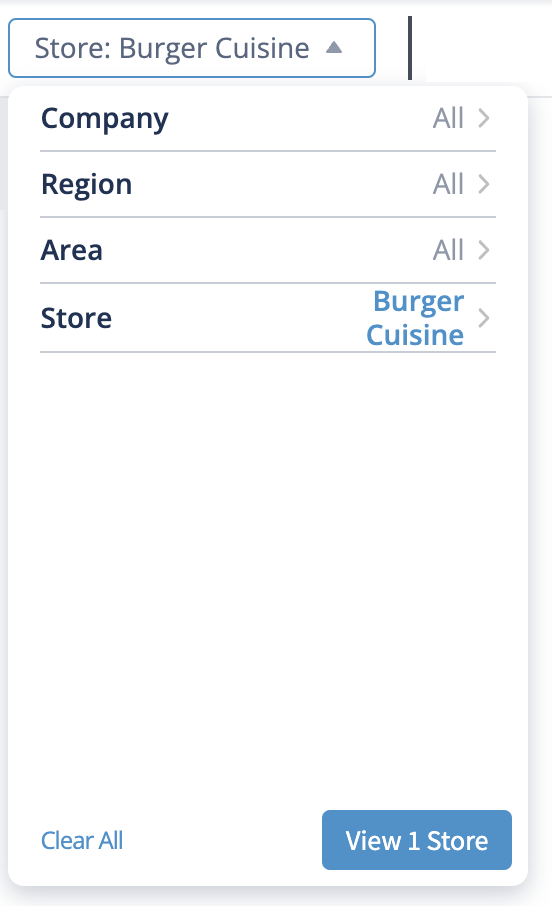v6.42 (04/16/2024)
Who does the change affect? | What is different? | Why was this change made? | How do I use it? | TentativeRelease Version |
|---|---|---|---|---|
All | We are introducing brand new columns on the Budget Report showcasing last year's values. This will help empower users to dive deeper into their budgets than ever before! Below is a list of the new columns and their calculations.
Also, we have added the new date selector to the Budget Report. | By making last year's actual budget values available to the user, we empower them to make informed decisions that drive success and prosperity. The date selector has been enhanced to align with the format used on other pages, providing users with clear calendar identification when generating this report. | v6.42 (04/16/2024) | |
All | Now, users will experience a whole new level of efficiency as they gain access only to the calendars relevant to them for both the Budget Report and Current Sales and History. Say hello to streamlined operations and enhanced focus! | This enhancement stems from valuable client feedback. By limiting calendar access to only those pertinent to users, we ensure they no longer have to sift through irrelevant calendars, empowering them to navigate more efficiently and focus on what matters most. | v6.42 (04/16/2024) | |
All | Line Check Temperature Log icon is now Green. It's not just a color change; it's a signal of success and efficiency. | By turning the Line Check Temperature Log pass icon green, we are providing a clear and unmistakable indicator of a passed check. | Where do I view the Line Check Temperature Log report on the web browser? | v6.42 (04/16/2024) |
All | Introducing the revamped Scope Selector for numerous pages. Brace yourself for an exhilarating update unveiling a cutting-edge feature that amplifies your browsing experience with seamless search functionality! | This upgrade not only elevates user experience and gives them a powerful search functionality, but also lays the groundwork for forthcoming innovations. | You'll witness this enhancement reflected across various reports, for example What and where is the Cost and Variance report, and how do I customize or export it? | v6.42 (04/16/2024) |
v6.41 (04/02/2024)
Who does the change affect? | What is different? | Why was this change made? | How do I use it? | TentativeRelease Version |
|---|---|---|---|---|
All | The title of the Current Sales and History page has been aligned with the navigation page. | This will ensure consistency and clarity across the platform. | v6.41 (04/02/2024) | |
All | We are sunsetting the Managers Toolbox application. | All the enhanced features are available on the Decision Logic Digital Manager application. | v6.41 (04/02/2024) |
v6.40 (03/19/2024)
Who does the change affect? | What is different? | Why was this change made? | How do I use it? | TentativeRelease Version | ||
|---|---|---|---|---|---|---|
All | Users have the ability to access and retrieve invoice scans, as well as post invoices, through our public API. | This adjustment was made in response to user feedback, aiming to enhance the API’s communication capabilities for users. |
| v6.40 (03/19/2024) | ||
All | Users will see a Recipe Cost flag added to the Ingredient Management page. When checked:
When unchecked:
With this addition, the IvA flag on the Ingredient Management page has been refined to solely govern whether an ingredient is included in IvA reporting. When checked:
When unchecked:
| This affords users more versatility in how they view their reporting. An example of this would be that they can now include Recipe Cost in reporting for a specific item but exclude the ingredients from IVA reporting. | What and where is the Cost and Variance report, and how do I customize or export it? | v6.40 (03/19/2024) | ||
All | We have hidden the following boxes for prepped items in Ingredient Management
| These fields are not relevant to prepped items, hence we've hidden them to streamline and declutter the page. | v6.40 (03/19/2024) | |||
All | Revamped the Line Check Temperature Log with a fresh and modern interface! | This update aimed to ensure a seamless user experience while empowering users with the ability to easily sort the report. | Where do I view the Line Check Temperature Log report on the web browser? | v6.40 (03/19/2024) | ||
All | Enhanced the navigation options in the Employee Central Application for smoother user experience. Additionally, in the Activity History section, you now have the flexibility to toggle between viewing all activities, including broadcasts, or focusing solely on your personal items. | Ultimately, these changes were made to optimize usability and meet the evolving needs of our users. By enhancing the navigation options, users can more easily navigate through the application, leading to a smoother and more efficient experience. | v6.40 (03/19/2024) |
v6.39 (03/05/2024)
Who does the change affect? | What is different? | Why was this change made? | How do I use it? | TentativeRelease Version | ||
|---|---|---|---|---|---|---|
All | Honeymoon (HM), as seen in Current Sales by Date reporting, is now called Non-Comp (NC). | This will allow per-store configurability for Non-Comp dates.
| v6.39 (03/05/2024) | |||
All | Optimized Employee Central Application for Android users | Android users will want to update to the most current version of the Employee Central App. | How do employees download, create an account & login to the Employee Central mobile app? | v6.39 (03/05/2024) | ||
All | Enhanced Labor SvA report view. | So that the right sidebar will display with a minimum screen resolution of 1024x768 for all supported browsers. | What and where is the Labor Scheduled vs. Actual (SvA) report? | v6.39 (03/05/2024) | ||
All | Revised the language in Labor Scheduling Maintenance for clarity when adding a Job Role and selecting the corresponding Job Color. | This adjustment was implemented to ensure consistency between the text displayed in the drop-down menu and the user's selection. | How and where do I configure the setup for my schedules (Labor Scheduling Maintenance)? | v6.39 (03/05/2024) | ||
All | Upon adding an employee to the Employee Roster, the save button will be automatically disabled after the initial click to prevent the creation of duplicate entries. | Some users were clicking Save multiple times before waiting for the transaction to complete. | v6.39 (03/05/2024) | |||
Revel | Optimized our Revel integration! | v6.39 (03/05/2024) | ||||
All | Enhanced the public API by incorporating extra endpoints. | This modification enables users to retrieve a broader range of information. For instance, users can now extract details such as a list of invoices and various employee data, encompassing custom fields, custom field dropdown values, jobs, rehire statuses, termination reasons, and termination types. | v6.39 (03/05/2024) |
v6.38 (02/20/2024)
Who does the change affect? | What is different? | Why was this change made? | How do I use it? | TentativeRelease Version |
|---|---|---|---|---|
All | The Broadcasts page has been updated to have a new look and feel! | This new layout and fresh design create a more consistent user experience. | How do I create Broadcast Messages that appear on the Employee Central mobile app? | v6.38 (02/20/2024) |
All | Updated the sorting functionality for Labor SvA when utilizing the 'View by Hour' option, specifically when sorting by time. | This update ensures chronological sorting by hour for improved functionality. | v6.38 (02/20/2024) |
v6.37 (02/06/2024)
Who does the change affect? | What is different? | Why was this change made? | How do I use it? | TentativeRelease Version |
|---|---|---|---|---|
All | Store Managers now have the capability to restrict POS IDs in Store Payroll by choosing the 'Block POS ID' option. | This action will delete shifts linked to the specified POS ID from the current and subsequent payroll cycles. | What do I do when there are payroll or labor alerts, and what do they mean? | v6.37 (02/06/2024) |
All | Above Store users can now rehire and terminate employees using the Public API. | Integrating these functionalities helps streamline the process and offers efficiency, enhanced access, and control. | v6.37 (02/06/2024) | |
All | When clicking the View Scanned Invoice button | Allowing users to view their scanned invoices as a PDF document type. | v6.37 (02/06/2024) | |
All | Now rounding labor hours to the hundredth value! | This will create consistency across multiple pages that display labor hours and dollars. | v6.37 (02/06/2024) | |
V6 | The Menu Cost & Profit page includes new metrics!
| These were incorporated to showcase the average plate cost of an item, excluding any associated child items. | Live | |
All | Improved Hourly Sales Forecasting by generating zeros where there are no sales in a specific department and quarter-hour as long as there are sales for that day. | This allows the calculations to be closer to the true average for that block of time. | Live | |
All | Enhanced KDS Ranking Reporting so that the same KDS Number can be mapped to multiple KDS Sets. | This allows clients that have multiple versions of the same KDS (Kitchen Display System) with the same KDS number or have different KDS systems across stores but the same KDS number by respecting the store KDS set mappings. | v6.37 (02/06/2024) | |
All | Added header support for InfoSync file service exports. | This was implemented to ensure that when an InfoSync configuration is set up to incorporate headers the output will include the header row. | v6.37 (02/06/2024) |
v6.36 (01/23/2024)
Who does the change affect? | What is different? | Why was this change made? | How do I use it? | TentativeRelease Version | ||
|---|---|---|---|---|---|---|
All | When creating a new accounting category or editing an existing one in COGS Maintenance, an error will be triggered if the name already exists.
| This prevents the creation of duplicate entries and ensures data integrity within the system. | v6.36 (01/23/2024) | |||
All | Enhanced calendar date selector. | This ensures consistency in behavior and overall responsiveness. | v6.36 (01/23/2024) |
v6.35 (01/11/2024)
Who does the change affect? | What is different? | Why was this change made? | How do I use it? | TentativeRelease Version |
|---|---|---|---|---|
All | Employee Roster and Employee Requests on the web under the Shift Swap will now display the ‘M' icon after the employee's last name, indicating they are minors. | An ‘M' icon will be used to identify employees under the age of 18, aiding users in making decisions when approving or denying shifts on the web. | Employee Roster How do I approve or deny Employee's Requests and create a Time Off Request? | v6.35 (01/11/2024) |
V6 | You can now export the new Menu Cost & Profit report! | This functionality allows users to use the data from the report in several ways, such as further analysis or sharing with stakeholders, giving you greater control and flexibility over the data. | v6.35 (01/11/2024) | |
All | Improved the Managers page for a more user-friendly experience while editing the store information of managers. | This adjustment was implemented to enforce the selection of a store from the dropdown menu, ensuring that any information entered is properly saved and that manager is associated with the chosen store. | How do I add, edit, delete, or terminate a Manager's access to End of Day? | v6.35 (01/11/2024) |
V6 | Current Sales By Date will no longer show last year's data for future dates we do not currently have sales on. | Since we do not have future sales data this report will now only display information that's relevant and already occurred, preventing confusion or misinterpretation. | v6.35 (01/11/2024) | |
All | Pages featuring a single-month date selector now allow users the convenience of directly inputting the date instead of having to scroll through the calendars. | This helps reduce the effort and time required to navigate through the date selection, providing a more intuitive and flexible interface for users. An example of the acceptable date format is 10/10/2023. | v6.35 (01/11/2024) |
v6.34 (12/19/2023)
Who does the change affect? | What is different? | Why was this change made? | How do I use it? | TentativeRelease Version |
|---|---|---|---|---|
V6 | New Menu Cost and Profit page! | Clients using Qu Point-Of-Sale will have the capability to view modifiers associated with menu items. Our system leverages Qu’s hierarchical data structure to associate menu items with their respective modifiers and choices for combo meals. | v6.34 (12/19/2023) | |
All | The Payroll Report and export have been optimized to return faster results! | This is to enhance user experience by delivering quicker access to crucial information, ultimately streamlining workflow and saving time for those using the system. | v6.34 (12/19/2023) | |
All | Labor SvA now retains its sorting functionality even after clicking through the link to view details for each row on the reports below.
| This ensures that your data remains organized and easily accessible, providing a seamless and efficient user experience. | What and where is the Labor Scheduled vs. Actual (SvA) report? | v6.34 (12/19/2023) |
v6.33 (12/12/2023)
Who does the change affect? | What is different? | Why was this change made? | How do I use it? | TentativeRelease Version |
|---|---|---|---|---|
All | We have added the new date selector to DL Updates and Shelf Extensions!
| The date selector has been enhanced to align with the format used on other pages, providing users with clear calendar identification when generating this report. | v6.33 (12/12/2023) | |
All | Inventory Guide Setup now counts unassigned items as expected without requiring to refresh the page. | This will allow the user to see those counts update as they are assigning items to different locations. | v6.33 (12/12/2023) | |
All | Inventory Guide Setup Notes (previously labeled ‘Comments’) are now limited to 60 characters and you can highlight them when editing. | The character limit has always been enforced, but the recent update prevents users from exceeding 60 characters without triggering an error. Previously, attempting to highlight the text would inadvertently trigger the drag-and-drop function, necessitating manual navigation within the field. | v6.33 (12/12/2023) | |
All | On End of Dayentries can not be added without a selection in the corresponding drop-down. | Implementing this will ensure that managers complete all necessary fields when adding entries. | v6.33 (12/12/2023) | |
V6 | Cost and Variance Exports have new columns added!
| If the data appears in the report, it's now seamlessly mirrored in the export as well, marking an enhancement in the consistency and completeness of our exports. | What and where is the Cost and Variance report, and how do I customize or export it? | v6.33 (12/12/2023) |
All | The Process Budgetcheckbox in Budget Reportcan be checked by default. | There have been enhancements made to ensure consistent adherence to this configuration. | v6.33 (12/12/2023) |
v6.32 (11/28/2023)
Who does the change affect? | What is different? | Why was this change made? | How do I use it? | TentativeRelease Version |
|---|---|---|---|---|
V6 | We have updated the new date selector to the Current Sales and History by Date!
| This was changed based on feedback we received from our last release. This will allow users to select different date ranges varying from a single date up to multiple weeks. | v6.31 (11/21/2023) | |
All | Inventory notes are now visible in the Digital Manager app at the item level as you are taking inventory! | This is to allow the user to view notes on how they would like items to be inventoried. | How do I enter regular & hot item Inventory through the Digital Manager mobile app? | v6.31 (11/21/2023) |
All | Enhanced Shift Card! | Optimized the endpoint to improve the performance of Shift Card. | Where do I view the Shift Card on the Digital Manager mobile app? | v6.31 (11/21/2023) |
All | Updated SmartBar Invoice File format | This was done to ignore $0 priced items and pull in an accurate extended cost. | v6.31 (11/21/2023) | |
All | Updated Focus POS integration | This will allow for Cash Back and more accurate tip reporting | v6.31 (11/21/2023) |
v6.31 (11/14/2023)
Who does the change affect? | What is different? | Why was this change made? | How do I use it? | TentativeRelease Version | ||
|---|---|---|---|---|---|---|
All | The Employee Request page was updated to have a new look and feel when doing one of the following actions.
| To introduce a new layout and fresh design to create a more consistent user experience. | How do I approve or deny Employee's Requests and create a Time Off Request? | v6.31 (11/14/2023) | ||
V6 | We have added the new date selector to the Current Sales and History by Date!
| The date selector has been enhanced to align with the format used on other pages, providing users with clear calendar identification when generating this report. | v6.31 (11/14/2023) | |||
V6 | Current Sales and History can be configured to include additional metrics. Some examples of this would be:
| This will allow report to include additional information and make the data more centralized and easier to review.
| v6.31 (11/14/2023) | |||
All | Employee Insert Validation has been updated for Revel clients to include more details in the error messaging. | This will provide more insight so that the user will have a better understanding for what is causing the error and how to correct it. | v6.31 (11/14/2023) | |||
All | We can now send employees to the Qu Point of Sale! | This will enable managers to input employee information just once into Decision Logic, with the data then pushed to their Point of Sale system. | v6.31 (11/14/2023) |
v6.30 (10/31/2023)
Who does the change affect? | What is different? | Why was this change made? | How do I use it? | TentativeRelease Version |
|---|---|---|---|---|
V6 | An additional feature to the Cost and Variance Report to allow users to select a category section when viewing By Store. | This change was added so users can view their results on a more granular level. | What and where is the Cost and Variance report, and how do I customize or export it? | v6.30 (10/31/2023) |
All | Improved Time Selector to accept text entry in addition to the drop down options. | This provides more functionality for easier input times. | v6.30 (10/31/2023) | |
All | Custom Reports have been enhanced to include an expanded set of metric options and you will also now see that the SvA metrics have been updated to align with the Labor SvA reporting. For example, the following have multiple new metrics available when creating custom reports.
| This was in response to clients requiring more extensive choices when crafting customized reports, and adding more clarity around what is included in those metrics. | v6.30 (10/31/2023) | |
V6 | Budget Report has added a standard Export functionality in .CSV format. | This will provide users with more flexibility and utility of this data. | v6.30 (10/31/2023) | |
All | Labor Scheduler day view has been improved so users can drag the shift to the left or the right to shrink or extend the shift. | This is to allow more ways to edit shifts when creating a schedule. | How do I create, edit, and post employees’ schedules using the Labor Scheduler? | v6.30 (10/31/2023) |
v6.29 (10/17/2023)
Who does the change affect? | What is different? | Why was this change made? | How do I use it? | TentativeRelease Version | ||
|---|---|---|---|---|---|---|
All | When a user is assigned to a profile with Enter or Change security for the Profile Maintenance page, the changes they are permitted to make for other users is limited to their Scope. For example:
Scope
| This is to allow Franchisee Admin’s to have access to manage their own users without having full administrative rights to all users on the Decision Logic site. | v6.29 (10/17/2023) | |||
V6 | When a single store or stores with the same calendar are selected, the Date Selector will display
| This change was made in response to client feedback, we are enhancing the visibility of the year, period, week to improve the intuitiveness of date selection. | v6.29 (10/17/2023) | |||
All | Optimized printing functionality for the Production Sheet Entry and Shift Card. | This change was made to allow users to print in either portrait or landscape. | Live | |||
V6 | The Current Sales and History can now be configured to include KDS (Kitchen Display System) Transaction Count and Window Time. | This will provided enhanced operation insight to include the average window time and total car count on the Current Sales and History report.
| v6.29 (10/17/2023) | |||
All | The PDF download of orders in Order History now includes
| This change was made so that when viewing a PDF of orders all items display a cost including IUT’s and Manually Received orders. Also to provide more context comments will be visible on this PDF and a total row was added to provide a quick reference for total cost. | How do I view, edit, or delete a posted order (Order History)? | v6.29 (10/17/2023) | ||
V6 | Improved the Cost and Variance Detailed CSV Export so that it does not display duplicate rows when there are multiple IUTs (Inter-Unit Transfers) | Now there will be only one row in the export per store/product. | What and where is the Cost and Variance report, and how do I customize or export it? | Live | ||
V6 | Enhanced the Cost and Variance page!
| What and where is the Cost and Variance report, and how do I customize or export it? | v6.29 (10/17/2023) |
v6.28 (10/03/2023)
Who does the change affect? | What is different? | Why was this change made? | How do I use it? | TentativeRelease Version |
|---|---|---|---|---|
All | The Include All Jobs toggle in the Labor SvA page
| This new feature was created mainly to allow Manager Hours to be excluded, but the overall result is being able to exclude any job code not marked “included” on the POS Admin page. | What and where is the Labor Scheduled vs. Actual (SvA) report? | v6.28 (10/03/2023) |
All | Following the same Include All Jobs logic as Labor SvA, the Payroll Report and Payroll Report Export CSV are updated as well. Toggling on “Include All Jobs” will display all jobs listed in POS Setup within POS Admin who have a a clock in/out punch.”
| This new feature was created mainly to allow Manager Hours to be excluded, but the overall result is being able to exclude any job code not marked “included” on the POS Admin page. | v6.28 (10/03/2023) | |
All | The new Ideal Usage by Hour in Production Sheet Entry shows the predicted usage by hour. | This is the first step toward Prep by Day Part enhancements!. We are exposing the data in an informative way, with later efforts toward grouping by daypart! | v6.28 (10/03/2023) | |
All | Duplicated rows are now eliminated in Cost and Variance Detailed CSV Export. | Each Store and Product should only have one row, regardless of how many IUTs the store had. | What and where is the Cost and Variance report, and how do I customize or export it? | Live Release 09/27/2023 |
v6.27 (09/19/2023)
Who does the change affect? | What is different? | Why was this change made? | How do I use it? | TentativeRelease Version |
|---|---|---|---|---|
All | The information presented in Labor SvA and IvA tables has new styling. All columns are now sortable and the new format allows for information copied out of the pages to be pasted with ease!
*The default sorting changed to Description | The new table design bring nicer lookand feel, sortability, and copy+paste formatting, as well as a consistent table experience across DL. | What and where is the All Food IvA report? What and where is the Labor Scheduled vs. Actual (SvA) report? | v6.27 |
All | Labor SvA has new View by Date columns
These were previously only available in the View by Hour report. These metrics are also available by Region and by Store through the Details link. | This allows for a more birds-eye view of where stores might be missing the mark on Budgeted Hours. The summarized information also lends more consistency across the various views for a better overall experience with the report. | What and where is the Labor Scheduled vs. Actual (SvA) report? | v6.27 |
v6 | The Cost of Goods Sold report now includes non-inventoried purchases; bid file items mapped solely to COGS Categories (not an ingredient) will be accounted for in Actual Usage | The Cost of Goods Sold report has traditionally expected purchases to only include “Inventoriable” items, which would require an ingredient. The new Cost and Variance (and TvA) reporting have always been accounting for these situations, so the change is to ensure that all three reports are in sync. | Live | |
All | Better handling of Shift Swaps in Employee Request page for moved or terminated employees. | The page would not load if there was a shift swap for an employee who had changed stores or was terminated. | How do I approve or deny Employee's Requests and create a Time Off Request? | v6.27 |
All | Hot Item Variance dollars can now be included in Current Sales reporting. | Contact your Decision Logic Account Manager if you are interested in adding Hot Item Variance Dollars to you Current Sales reporting. | v6.27 |
v6.26 (09/05/2023)
Who does the change affect? | What is different? | Why was this change made? | How do I use it? | TentativeRelease Version |
|---|---|---|---|---|
All | Optimized Line Check Photos! | This improvement will increase the likelihood of successful photo postings. Instances of this challenge may arise in situations with limited network connectivity. | How do I view Line Checks on the Digital Manager mobile app as a Multi-Store user? | v6.26 |
V6 | Improved the ‘Export Detailed CSV’ on the Cost and Variance page by adding additional columns.
| This was added to provide the above-store managers with all the numbers in one export so they have the ability to look deeper and understand all the data. | v6.26 | |
V6 | If you have employees created in order to open a point of sale register but are not real employees. You can reach out to your Account Manager to have them added to a block list. This will ensure that they are excluded while the labor is being processed. | Previously these fake employees had to have a profile created in the Employee Roster with the POS ID in order to prevent them from popping up as blockers when posting payroll. This block list will remove this extra step of creating and maintaining an employee profile when those hours will not need to be recorded. | v6.26 | |
All | We have enhanced the Date Selector on the following pages:
| This will create more consistency across the site when using the date selector. | v6.26 | |
All | Toast Performance Enhancements! | v6.26 |
v6.25 (08/22/2023)
Who does the change affect? | What is different? | Why was this change made? | How do I use it? | TentativeRelease Version |
|---|---|---|---|---|
All | New Minors icon in Labor Scheduler and Shift Card on the web. | This will label employees under the age of 18 with an ‘M' icon in order to help users make decisions when creating a schedule or adjusting shifts. | How do I create, edit, and post employees’ schedules using the Labor Scheduler? | v6.25 |
All | Sales Forecasting now includes daily-updated weather for up to 16 days! | This addition was implemented to enhance decision-making when adjusting your Sales Forecast for the week. | v.6.25 | |
All | Improved Labor Scheduled vs. Actual (SvA) Reports. | Labor Scheduled vs. Actual (SvA) by Hour totals will now align across multiple Labor Scheduled vs. Actual (SvA) Reports. | What and where is the Labor Scheduled vs. Actual (SvA) report? | v6.25 |
All | Refined Inventory Entry comments section! | We now exclusively display the semicolon when the specific criteria of both comments existing in the Inventory Set and the Inventory Guide Setup are met. | v6.25 |
v6.24 (08/08/2023)
Who does the change affect? | What is different? | Why was this change made? | How do I use it? | TentativeRelease Version |
|---|---|---|---|---|
V6 | When accessing Inventory Sets Maintenance, you will find additional inventory measure check boxes available for configuration for each product.
| This will allow the user to be able to inventory by multiple different measures. | How do I create & maintain Inventory Sets? How do I enter & post a regular Inventory? How do I enter regular & hot item Inventory through the Digital Manager mobile app? | v6.24 |
All | Waste Sheet Reasons optimized! | This will allow the report to run more quickly. | v6.24 | |
All | Improved Micros Symphony integration! | v6.24 |
v6.23 (07/25/2023)
Who does the change affect? | What is different? | Why was this change made? | How do I use it? | TentativeRelease Version | ||
|---|---|---|---|---|---|---|
V6 | Introducing a new export option on the Cost and Variance page. | Traditionally, the export has been restricted to specific data points and limited to a summary of selected stores. The new export, however, encompasses all data points broken down per store, providing above store managers with a more granular view. This enables managers to delve deeper into the numbers and comprehensively understand the information. | What and where is the Cost and Variance report, and how do I customize or export it? | 6.23 | ||
All | Labor Scheduler now includes daily-updated weather in the weekly view for up to 16 days! | This addition was implemented to facilitate better decision-making while creating a schedule. | How do I create, edit, and post employees’ schedules using the Labor Scheduler? | 6.23 | ||
All | We have enabled the deletion of orders with Order Confirmations. | This will enable clients with this feature to delete orders still as needed.
| How do I view, edit, or delete a posted order (Order History)? | LIVE v6.22 | ||
V6 | We are continuing work on being able to enter Inventory using multiple measures. You will notice an additional quantity field when entering inventory on the web or in Digital Manager. This will have the ability to be configured to include other measures apart from the traditional inventory count.
| This will allow users to enter quantities for items with multiple measures per location. This will help take math out of the equation when taking inventory. | How do I enter regular & hot item Inventory through the Digital Manager mobile app? | Full Features are Tenative | ||
All | We have improved the Line Check History to no longer display duplicates. | We have improved the accuracy when using the filters for “Exceptions Only” and “Temperature Only” so that it will no longer create duplicates rows for the same item. | Where do I view the Line Check History report on the web browser? | 6.23 |
v6.22 (07/18/2023)
Who does the change affect? | What is different? | Why was this change made? | How do I use it? | TentativeRelease Version | ||
|---|---|---|---|---|---|---|
All | Labor Scheduling Broadcasts has improved functionality of the scroll bar when viewing the messages. | This was an enhancement to resolve issues when scrolling through broadcast messages. | How do I create Broadcast Messages that appear on the Employee Central mobile app? | 6.22 | ||
All | Manager page improvements!
| This was an enhancement to improve the Manger page functionality. | How do I add, edit, delete, or terminate a Manager's access to End of Day? | 6.22 | ||
All | You can remove a distributor item from the order guide through Ingredient Management. | This was an enhancement so you are able to remove all items from the order guide through Ingredient Management without having to navigate to a separate page. | 6.22 | |||
All | You can now enter an employee on the Employee Roster with a $0 pay rate. | This was added for instances where an employer needs to set up an employee without a pay rate.
| 6.22 | |||
All | Once invoices are deleted they will no longer appear on the Unknown Invoice Items page. | This action was taken to enhance the display of information by removing irrelevant data and excluding any deleted invoices from being shown. | 6.22 | |||
All | The Termination Report print out now includes termination comment. | When you access the Employee Info Reporting feature and generate a report on terminations, the comment associated with the terminations is currently visible on the screen. Furthermore, when you print the report, the information, including the comment, will be included in the printed version as well. | 6.22 | |||
All | Updated Inventory Review page on Decision Logic Digital Manager App to hide the “Post Inventory” button when swiping up or down so the user has access to the whole list. | This was an enhancement to allow the “Post Inventory” button to move so the user is able to select all fields present on the screen. | How do I enter regular & hot item Inventory through the Digital Manager mobile app? | 6.22 | ||
All | Sales Forecasting now includes a link to take you back to the Labor Scheduler page when the user has finished generating sales. | This enhancement aims to streamline the schedule creation process. When a user selects “Generate Sales Forecast” while creating a schedule, they will now find a convenient link titled "Return to Labor Scheduler" in the upper left-hand corner of the page. Clicking on this link will allow users to quickly navigate back to the Labor Scheduler interface, facilitating a smoother workflow. | 6.22 | |||
All | Top 20 Food IvA no longer lists duplicates for items with varying recipe measures. | This action was taken to enhance the display of information by removing irrelevant data and excluding any duplicate information. | 6.22 | |||
All | Optimized Site Menu search! | This will improve your search results to find the pages you need quickly and efficiently! | 6.22 | |||
All | Employee Central Request Off shows time correctly on partial days. | This was an enhancement to display the accurate date and time range across single and multiple days. | How do I approve or deny Employee's Requests and create a Time Off Request? How do employees Request Time Off through the Employee Central mobile app? | 6.22 | ||
All | Toast Performance Enhancements! | 6.22 | ||||
All | Optimized Inventory Sets so you can add more products! | This was updated so that you can now update large Inventory Sets without an error occurring. | 6.22 | |||
All | Updated date formats on all pages. | This was done to remain consistent on how the dates are being displayed across the site. | 6.22 | |||
All | A user can no longer enter more than 50 characters in the End of Day reason field. | This will prevent an inserting error from occurring on the page. | 6.22 |
v6.21 (06/27/2023)
Who does the change affect? | What is different? | Why was this change made? | How do I use it? | TentativeRelease Version |
|---|---|---|---|---|
All | The hours totals in Labor SvA By Hour view now align with the totals in the other views. | Shifts that extend across midnight show up on the Labor SvA ‘View by Hour’ report were not being included in the totals. | 6.21 | |
V6 | The Payroll Report now include Credit Card Tips in the employee details and are included in the CSV Export. | Now this information will appear in the Payroll Report per employee per shift and be included in the export. | 6.21 | |
All | The last store selection is now remembered when navigating to, from, or between Sales Forecasting and Labor Scheduler | This will provide a seamless transition between pages when creating a schedule. It is part of a larger overall effort to make navigating between site pages easier. | How do I generate and adjust sales forecasting? How do I create, edit, and post employees’ schedules using the Labor Scheduler? | 6.21 |
All | Improved Line Check Photo Feed performance! | This will allow Line Check photos to load more quickly. | How do I view Line Checks on the Digital Manager mobile app as a Multi-Store user? | 6.21 |
V6 | An additional column (U) is added to the end of the Payroll Report’sCSV Export. This is the unique employee identifier that is configured for your brand. This may be one of the following:
| The report will now display the configured unique employee identifier. | Live | |
All | Franchisor Maintenance limits stores in the “Copy to” list to the user’s Profile assignment scope. | Users should only be allowed to make changes for the stores they have access to. | 6.21 |
v6.20 (06/13/2023)
Who does the change affect? | What is different? | Why was this change made? | How do I use it? | TentativeRelease Version |
|---|---|---|---|---|
All | Notifications will now send to all users who are subscribed and have the correct permissions for those pages. | This will allow users to receive notifications for multiple stores without having to create additional profiles with a specific profile type. | 6.20 | |
All | We have added 4 new Notification options!
| This will allow users to stay informed of the following:
| How do I enable Notifications? What push notifications are available for the Digital Manager mobile app? | 6.20 |
All | You can now easily hover over a page in the site menu you would like to make a Favorite and select the star ⭐ that appears! | This will make it easier to configure which pages the user would like added or removed from the favorites page. | How can users define their homepage & add or remove favorite pages? | 6.20 |
All | KDS Ranking Report performance enhancement! | The daily data we receive through Kitchen Display Systems (KDS) integrations is very large, so optimizing how we process it improves speed. | 6.20 | |
All | Waste Sheet will now load if a recorded waste is for a prepped item that has a yield of 0. | Now the page will no longer error when a prepped item has a 0 yield and instead it will add the item and show it to have 0 dollar waste. | 6.20 | |
All | Hot Item IvA Update will be able to run even if an item is not currently set up with a recipe or inventory multiplier. | This is a bug fix to allow the Hot Item IvA page to be updated even if there is a bid file not currently set up with recipe or inventory multipliers. | 6.20 |
v6.19 (05/30/2023)
Who does the change affect? | What is different? | Why was this change made? | How do I use it? | When does it take effect? |
|---|---|---|---|---|
All | Order Confirmation Notifications available now for clients using Sysco EDI. The new feature displays this information, as well as substitution items, Store-level users can opt into notifications of order exceptions. | If an order is placed through Decision Logic, many Sysco warehouses send an electronic response that contains information about each product’s availability. We are capturing this information and relaying it so the manager can make sure they are getting the product they are expecting. | Live | |
All | The QuikServe POS integration has been improved to ensure that the “NO” modifier is fully accounted for to ensure accurate ideal and theoretical usage. | When an order is rung up with “NO” modifiers to remove product from their order it will no longer deplete from the stores inventory. | Live | |
V6 | The Cost and Variance report’s Rollup view now includes Absolute Variance. The metric is a sum of the absolute variance per ingredient, store, and inventory cycle. | This was previously being displayed as “0”. | What and where is the Cost and Variance report, and how do I customize or export it? | 6.19 |
All | Selecting a date on Update Hot Item IvA will refresh the page and show locations that have hot item inventories for that date. | This will save the user time so they will not have to make additional clicks to refresh this data. | 6.19 | |
All | Users cannot enter negative quantities or values over a million when posting an Inventory or making an Inventory Change Request. | Preventative maintenance - these thresholds were put into place to prevent incorrect numbers being input that would skew reporting. | How do I enter & post a regular Inventory? How do I request a change to a posted inventory or cancel my request (Inventory Change Request)? | 6.19 |
All | New logic introduced to Qu POS integration allows refunds applied on the following day to be calculated into the previous days net sales. | This will allow refunds to be applied to the original check, even if the refund occurred on a different date than the purchase. | 6.19 | |
All | Waste Sheet Reasons in the Digital Manager app now display reasons in the dropdown successfully. | This was a bug fix for some devices where users could not select reasons. | 6.19 |
v6.18 (05/17/2023)
Who does the change affect? | What is different? | Why was this change made? | How do I use it? | When does it take effect? | ||
|---|---|---|---|---|---|---|
All | Clients using a Sysco EDI can now request to see order exception statuses after placing an order. | This will enable store managers to have a better understanding of issues they may encounter when receiving an order. | 6.18 | |||
V6 | When entering Inventory on the web or in Digital Manager you will now see additional fields for Recipe, and/or Case measures, in addition to the traditional inventory measure.
| This will allow the user to enter quantities for items with multiple pack sizes per location. This will help take math out of the equation when taking inventory. | How do I enter regular & hot item Inventory through the Digital Manager mobile app? | Full features are tentative | ||
All | If you have Favorites set up that will now appear at the top of the site menu. | This will make it easier to navigate to your favorite pages! | 6.18 | |||
All | When a user leaves a blank field in Hot Item Inventory and clicks Save or Post, the new values are saved and are shown. The blank fields show as 0 the next time the page is loaded. | Hot Item Inventory was not saving or posting when one or more fields are left blank. | How do I enter Hot Item Inventory & what does that mean? How do I enter regular & hot item Inventory through the Digital Manager mobile app? | 6.18 | ||
All | Labor Scheduler Day View projections now match the Week View. | Bug fix - Non-standard (not Mon-Sun) Labor Cycles were causing day-view vs week-view values to mis-align. | How do I create, edit, and post employees’ schedules using the Labor Scheduler? | 6.18 | ||
All | Labor Scheduler Day View and Week View projections reflect the correct colors based on the calculation. | Bug fix - Labor Scheduler projections show as red or green if the actual value exactly matches the desired value | How do I create, edit, and post employees’ schedules using the Labor Scheduler? | 6.18 | ||
All | User Access Reporting this is set up to respect CRAS so that it will only show the employees you are expected to see based on your scope. | Bug fix - User Access Page was returning all user access information. | Live | |||
All | When a product is on multiple menu sets for a store the Ideal Usage displayed on the Cost and Variance report will reflect correctly for that product. | Cost and Variance and IvA Reports become inflated when a menu item exists on multiple menu sets and they are all assigned to a store. This then duplicated those counts. | What and where is the Cost and Variance report, and how do I customize or export it? | 6.18 | ||
All | The Cost and Variance Sales Type dropdown will now display the expected terminology depending on how they are set up. There are two different options and could show either of the following based on how they are flagged:
| The Cost and Variance report was only displaying the options for Gross or Net sales in the dropdown. This sales type terminology did not always align based on the clients configuration. | What and where is the Cost and Variance report, and how do I customize or export it? | 6.18 |
v6.17 (04/26/2023)
Who does the change affect? | What is different? | Why was this change made? | How do I use it? | When does it take effect? | ||||
|---|---|---|---|---|---|---|---|---|
Digital Manager | The Digital Manager app now has Push Notifications Available
| Notes needed about allowing push notifications on device
| You have to double opt in for DDM notifications. You will need to turn them on in your phone and toggle on DDM in their notification settings in the site. | Live Released 05/04/2023 | ||||
Employee Central | Employee Central push notifications
Clicking the notification takes you to the schedule! | Pushing notifications directly to employees phones keeps them up-to-date with scheduling-related changes. Notes needed about allowing push notifications on device | Live | |||||
Digital Manager | The Digital Manager app’s Shift Card and new Shift Swap features allow managers to
| This gives managers the ability to make “in the moment” scheduling adjustments without taking themselves out of store operations to do so from the back office. | Where do I view the Shift Card on the Digital Manager mobile app? | Live Released 05/04/2023 | ||||
Digital Manager | Digital Manager now has filterable Line Check Photos History available per Date. This is sorted by
Photos can also be pinch-zoomed up to 3x and pan capabilities. | The Digital Manager mobile app provides an easy, on-the-go option to enter line checks. The brand defines line check frequency, time of entry, and items on the list. Line checks ensure that restaurants follow safety protocols to prevent food-borne illness, cross-contamination, and a brand’s documented approach to full compliance toward food safety. | Live Released 05/04/2023 | |||||
All | Tip Share
| The Tip Share page was only considering the Cash Tips Paid In and did not account for Cash Tips Paid Out which leads to incorrect Cash Tips total to be distributed. | Live | |||||
All | The End of Day page is now printability improvements, making it much more 🖨️ printing-friendly. When printing,
| When trying to print the End of Day page, a lot of parts of the page were being included that are not necessary. | Live | |||||
All | The End of Day “Clear All” button zeroes out all sales and labor, and allows all POS integration files to reimport. This change also allows Paid-Outs and Employee Sales integration tasks to re-import when needed. | The “Clear Sales” and “Clear Labor” buttons were working as expected, but the “Clear All” wouldn’t always allow the POS integration re-import. | Live | |||||
Employee Central | Broadcast Messages are now fully scrollable. | When a Broadcast Message was too long, usually due to line returns, the continue button was unavailable. | How do I create Broadcast Messages that appear on the Employee Central mobile app? How do I view Broadcast and Acknowledgement Messages on the Employee Central mobile app? | Live | ||||
Digital Manager | In the Digital Manager app, Manual vs Electronic Distributors are categorized into separate tabs. | In response to client feedback, the split-categorization will help clarify for managers which distributors are electronically integrated. For stores who have many distributors, this makes it easier to quickly select the electronic distributor, since most orders placed through the app are intended to be sent electronically. | How do I place an order using the Digital Manager mobile app? | Live Released 05/04/2023 | ||||
All | The Payroll Report is now sorted by Last Name. | Response to client feedback! | Live | |||||
Digital Manager | When a delivery date is specified in Digital Manager that is the date that is recorded. | When an order is created through DDM it lets you select the delivery date. That date includes a time when it is sent. Orders that were created close to midnight then had the delivery date + 1 since it was pushing that date time to the next day. | How do I place an order using the Digital Manager mobile app? | Live | ||||
All | New query restrictions have been implemented for multiple OData API endpoints. Filtering is now required where previously was not required. | Changes were made for both error prevention and performance reasons. A list of the full changes can be seen in the accompanying documentation. | See documentation for more information.
| Live | ||||
All | US Foods and Sysco electronic distributor integrations no longer import $0 Bid File Items. | When a distributor item’s price is $0, it can cause reporting issues due to the need of Shelf Extension Requirements to be met | Live Released | |||||
All | Menu Set Price in Menu Profitability can be hidden. | The POS Menu Item price can often vary from one store to the next. Hiding this price in the Menu Profitability report reduces confusion since the Average Price that is displayed is the more accurate price regardless of what the Menu Set Price is. Average Price is after-comps price rest of the reports calculations. | Contact your Decision Logic Account Manager. | Live Released | ||||
Employee Central | Time picker in the Employee Central app is standardized. | Easier use, consistency across platforms, proactive use of new coding functions to keep the tech current. | Live | |||||
All | Editing IUTs with Prepped Items works as expected. | Bug Fix - If an IUT that contained a prepped item was edited, the values for the ingredients in the prepped item were being lost. | How do I transfer to & receive products from another store (IUT)? | Live | ||||
All | Employee Onboarding with Talent Reef / ADP
| Employee Onboarding was not allowing employees to be hired because multiple jobs are marked as their primary job. | Live | |||||
All | Running the Shelf Extensions report for very large numbers of stores no longer causes errors. | Bug fix to resolve time-outs. | Live | |||||
All | The “Select All Stores” checkbox on the New Production Sheet Maintenance page now functions properly. | Bug fix that prevents store selections from being cleared and allows all stores to be selected. | Live | |||||
All | Optimization of all page load times. Large decrease in the data package size. | Proactive updates were made to keep the tech current and keep the platform performant. | Live | |||||
All | QuikServ POS Integration enhancement to map specific menu Items as Gifts. | This keeps "Non-Revenue" sales like Service and Delivery Fees and Surcharges out of Sales | Live Released | |||||
All | Improved handling of Non-Taxable/ Taxable Sales for Qu and Quikserve POS. These numbers on the DSR will now match the QuPOS Report and QS MTD Report. | Non-Taxable items account for any items that are not associated with a tax group in the taxing hierarchy and are therefore not subject to any sort of tax calculations. | Live | |||||
All | KDS Ranking
| When running the Ticket Time Ranking Report the single assigned store is populated. When changing the duration/daypart selection all stores were then displayed instead of the single store that was expected. | Live Released | |||||
All | In KDS Maintenance, the addition of KDS Displays and KDS Number mapping now saves properly. | Bug fix to allow entries to save. Will return the correct store data when selected. | Live | |||||
All | New KDS/SOS integration with Delphi KDS | Live Released | ||||||
All | Electronic Distributor integration for Shamrock bid and invoice XML files. | Live Released | ||||||
All | Custom Reports allows special characters including ampersands. | The “&” ampersand in store names were causing errors. | Live | |||||
All | Functionality of Links is restored. | Bug fix to repair External Links that were not working. | Live |
v6.16 (03/08/2023)
Who does the change affect? | What is different? | Why was this change made? | How do I use it? | When does it take effect? |
|---|---|---|---|---|
Digital Manager | When switching between Inventory Location while entering Inventory counts through the Digital Manager app, the screen now defaults to the first item in the Inventory Location. | When switching between Inventory Locations the screen was not defaulting to first item in the list, creating risk of users mistakenly skipping inventory items. | How do I enter regular & hot item Inventory through the Digital Manager mobile app? | Live |
Digital Manager | Multi-Store view of Line Check History now allows drilling down into Single-Store Line Check Schedules, Locations, and Item Details. | The Line Check History details were previously only available in the Single-Store view. | How do I enter & view a Line Check on the Digital Manager mobile app as a Single-Store user? | Live |
Digital Manager | The user experience of the Line Check Photos feature is improved for tablet users. | The photo masking in larger devices with photos taken in horizontal would only show a portion of the picture after taking, and certain aspect ratios could cause the “Done” and “Close” buttons to be difficult to access. | How do I enter & view a Line Check on the Digital Manager mobile app as a Single-Store user? | Live |
Everyone | Tip Share Entry and Distribution
Profile Security requirements:
| The existing version requires that a manager enter the tip share per employee per day (Daily distribution interval). Some businesses prefer to distribute tips based on an employee’s percentage of hours worked - out of all non-managerial hours worked - in a defined Labor or Payroll Cycle. The new “Calculate Tips” feature allows for tip share distribution to be done with the click of a button, greatly reducing risk of entry error. | How do I enter and distribute shared tips? How do stores request configuration to Tip Share categories? | Live |
Everyone | Added additional internal alerting and monitoring capabilities for UDT file processing and API requests. | Decision Logic continually adds proactive monitoring capabilities which increase the amount of accuracy and details of our internal alerts. This allows our client services and software development teams to take immediate, deliberate action to remedy issues well before clients are impacted, and to take steps towards mitigating future occurrences - optimizing user experience. | Live | |
V6 sites only | Reporting calculations are streamlined for:
| The “Run Updates” process for cost and variance calculations is the background operation that produces the results you see in reporting. When multiple operations that initiate these calculation are done simultaneously, it can cause delays. Many efficiency and performance enhancements were made to keep these delays to a minimum. Run Updates processes on average 50% faster. | When approving Inventory Change Requests through Inventory Change Tracking, using the | Live |
v6 sites only | Menu Mix pages are updated to be compatible with v6 calendars. The date selectors default to 7 days with the last date of yesterday.
| Menu Mix reporting for v5 sites looks at how the entire site’s calendars are configured. Since each store in v6 sites can have a different calendar, the date selectors cannot be limited to “This Week”, “Last Week”, or Year-Period-Week options since the definitions of those can differ when more than one store is selected. | Live | |
Everyone | The Invoice Summary is optimized | Bug fix to prevent the page from erroring due to time-outs. | Live Released 02/26/2023 |
v6.15 (01/25/2023)
Who does the change affect? | What is different? | Why was this change made? | How do I use it? | When does it take effect? |
|---|---|---|---|---|
V6 sites only | Labor SvA enhancements!
| The new features combines information from other reports
The new Labor SvA view allow for store and above-store managers to monitor overtime as the week progresses! | What and where is the Labor Scheduled vs. Actual (SvA) report? | Live |
Everyone | When multiple stores are selected in the Labor SvA reporting using the View by Date or View by Region, each row has a Details button added. | Each row has always been selectable to view the details in a fly-out view, but it wasn’t clear that this feature was available. The addition of the Details button makes it more transparent that the option is available. | What and where is the Labor Scheduled vs. Actual (SvA) report? | Live |
Digital Manager (DDM) App users | The Digital Manager app now has Send Diagnostic Report button in the app’s Configuration screen. This sends a log of the last 1000 actions taken in the app to our Help Center. | The new diagnostic feature captures the actions taken regardless of internet connection to help us capture the order of steps taken as well as entries saved to the local device. This will help identify mis-steps or assist with troubleshooting. | How do I enter regular & hot item Inventory through the Digital Manager mobile app? | Released 11/21/2022 |
Digital Manager (DDM) App users | When entering Line Check temperatures through Bluetooth, once the temperature is taken the selection will auto-advance. | This was requiring users to click the next Line Check to enter the next temp. The new feature reduces steps and the time it takes to complete Line Checks! | How do I enter & view a Line Check on the Digital Manager mobile app as a Single-Store user? | Released 12/08/2022 |
V6 sites only | A new Absolute Variance metric column has been added to the Cost and Variance report! This appears as the last column in the report.
| A good example of a need for this would be where a store has a +20 variance for half of items and the other half has a -20 variance. These would balance to 0, but the store is not using product very efficiently. The Absolute Variance metric of 40 floats up the actionable information. | What and where is the Cost and Variance report, and how do I customize or export it? | Live |
V6 sites only | The Cost and Variance report loads much faster. | The speed and performance improvements reduce load time through faster data retrieval! | What and where is the Cost and Variance report, and how do I customize or export it? | Live Released 12/01/2022 |
Everyone | The DC Report Card page has moved to become a Dynamic Export | Similar to the Order Exceptions report/download, the DC Report Card Export limits items to Statuses that are marked for the report through the Manage Order Guide Locations page’s “Status Types” tab. | Where can I view exceptions from Distribution Centers (DC Report Card)? | Live |
Everyone | Inventory Guide Setup now has smoother Drag & Drop functionality | When trying to drag and drop an item onto the Inventory Guide, the scrolling would lag to keep up with dragging and also wouldn’t allow dropping into the bottom of the location’s list. | Live Released 11/25/2022 | |
Everyone | Notifications for Missed Line Checks are now only sent to users with the DL Admin profile type and only for stores assigned to Line Check Schedules and also who have users with at least Enter permissions for Line Check Entry in Profile Maintance. | Bug Fix - Missing Line Check notifications for all stores have previously been sent to all Decision Logic users with notifications configured and assigned to a profile with the DL Admin profile type. We have now updated how Missing Line Check notifications are sent. Now, users assigned to a profile with the DL Admin profile type will only receive Missing Line Check notifications for those stores where Line Check Entry page permissions are enabled. | Live Released 12/21/2022 | |
V6 sites only | COGS Reconciliation shows Order Detail for received orders that do not have an Invoice Number. | Bug fix for an error that was produced when a user tries to view an invoice-less order’s detail. | What and where is the Cost of Goods Sold (COGS) Reconciliation report? | Live Released 11/07/2022 |
Everyone | Receiving IUTs is now more performant. | Receiving IUTs (Inter-Unit Transfers) would sometimes time-out. | Live Released 12/22/2022 | |
Everyone | Updates to the QuikServ POS integration
| Voided gift card payments were still showing as valid despite being voided, which pushed accountability over. Prevents negative labor hours. | Live Released 11/17/2022 | |
Everyone | We now integrate with Micros Simphony POS! | Live | ||
Everyone | New C.H. Robinson distributor integration! | Live |
v6.14 (11/16/2022)
Who does the change affect? | What is different? | Why was this change made? | How do I use it? | When does it take effect? |
|---|---|---|---|---|
Everyone | Hot IvA reporting now converts prepped items counts to base ingredients regardless of whether the base ingredients are marked for Hot Inventory. | The raw, base ingredients are sometimes not inventoried at all. Removing the requirement that they are marked for Hot Inventory makes this feature easier to use and lends to more accurate reporting. The Detail view was producing an error which was resolved by giving the prepped item → base ingredient conversion the correct information to use. | Live Released | |
V6 sites only | DL Updates run much faster! | Stores with very large amounts of updates being requested for a cycle were causing back-ups. This change enhances the performance of the feature. | Live Released | |
Digital Manager (DDM) App users | When comments are required (failed Line Check Temp, for example), the app automatically pushes the selection to the Comment field and the devices keyboard opens. The same functionality is applied to any fields that need keyboard entry. | In response to feedback, we made this more intuitive and improved the workflow to be more seamless. | How do I enter & view a Line Check on the Digital Manager mobile app as a Single-Store user? | Live |
Digital Manager (DDM) App users | Above-Store managers are prompted to choose Single Store vs Multi-Store Views. Single-Store managers will not see any change. | There are mainly two DDM users - Store Managers and Above-Store Managers. When navigating around the app
The diverging view exist to
| When the app opens, an Above-Store manager selects Single Store View or Multi-Store View. How do I download & configure the Digital Manager mobile app? What are the sales & labor features for the Digital Manager mobile app? | Live |
Digital Manager (DDM) App users | Introducing Shift Card view in the Digital Manager app! This allows managers to have an instant way to view who is working per day and day part. The current Date and Day Part are selected by default, however your selections are remembered if you navigate away from the Shift Card screen and return back to it. My Team
| Shift card is a helpful tool that has existed in the desktop site for managers to see a condensed view of scheduled shifts - adding transparency to who is working what roles throughout the day. Adding this to the DDM app gives managers an easily accessible “at-a-glance” view! | Single Store view in the Digital Manager app. Where do I view the Shift Card on the Digital Manager mobile app? | Live |
V6 only | The Payroll Report now has a standard Export in .CSV format. This is an export with standard employee timeclock data. Sorted by employee name, store, clock-in | This export was created to accommodate the most commonly requested data points for payroll exports. | Live Released 09/12/2022 | |
OData users | OData API results are filtered down based on a user’s profile security, scope, and CRAS for non-generic endpoints based on the following Profile Page Assignments
A user is required to have the OData API Key and be assigned to a profile to be able to access any of the endpoints. | Feedback we’ve received is that businesses want non-admin level users to have limited access to data to do things like build their own customized reporting. | Live Released | |
Distributor-integrated clients | Allow custom XML namespaces Allow file transfer through specific SFTP ports | These changes help to cast a wider net of distributors viable for EDI integration. | Live Released 09/13/2022 | |
V6 Only | Calendar Management’s new Calendar Summary tab finds patterns across all Calendars and summarizes Store Calendar assignments with counts of the number of stores assigned. Columns are sortable! |
| Live | |
v5 Only | Cost of Goods Sold bug fix - Summary Purchases correctly update when orders are received and inventory is posted. | Purchases in the Cost of Goods Sold report’s Category summary view were not updating when orders were received and inventories were posted. | Live Released 10/03/2022 | |
Managers Toolbox (MT) App users | Bluetooth connection is no longer supported for the Manager’s Toolbox app for Android and iOS. Android SDK version is updated. | For the Google Play Store to continue offering the Digital Manager app. | You can still pair your Bluetooth Thermometer with the Digital Manager App for Line Check Temps! How do I pair a supported Bluetooth thermometer to the Digital Manager mobile app? | Live Released 10/17/2022 |
All | Better column and data alignment. | On some smaller screens the scroll bar would force the column header to become misaligned from the text in the rows below it. | Live | |
All | Electronic Orders can no longer be placed for past dates. | If no date or a past date was selected as an electronic order’s delivery date, this would sometimes cause issues on the distributor’s end. We installed a guardrail that sets the delivery date as the next day. | How do I place an order using the Digital Manager mobile app? | Live Released 10/13/2022 |
v6.13 (09/07/2022)
Who does the change affect? | What is different? | Why was this change made? | How do I use it? | When does it take effect? |
|---|---|---|---|---|
Everyone
| New Date Picker on reports:
Defaults to the last cycle. The most recent date range selection persists when navigating between reports that have the new date picker and use the same calendar/ranges. | In response to feedback, date and cycle selection is easier and more error-proof through use of visual indicators and cycle enforcement. Users are guided to selecting ranges that will deliver the data they’re looking for.
| Users no longer need to select the exact beginning dates of a cycle. The enforcement feature now selects the appropriate range automatically! What and where is the Labor Scheduled vs. Actual (SvA) report? What and where is the Cost of Goods Sold (COGS) Reconciliation report? | Live |
V6 sites only | The COGS Reconciliation page now has two levels of drilldowns.
If two orders have the same invoice number, an informational banner appears at the top of the page with a link to the other order. Invoiced $ values are less taxes to align with Received Orders | In response to feedback, we are providing a cleaner path to investigate exactly what invoices, orders, or items in either are causing variance between category totals. This is part of a larger effort for us to provide more Self-Service options. | What and where is the Cost of Goods Sold (COGS) Reconciliation report? To float the most actionable information to the top of the page, click the Variance column header and the items will be sorted by the absolute value of the Variance. | Live |
DL Admin users only | A new Bid File Updates Reconciliation is added! If a Distributor Item’s Bid File entry has a change made to a
The “Not Reconciled” view on this new page allows you to update received orders to have the new bid file configuration(s) for any or all orders received from the item in the last 4 weeks. Once received order changes are confirmed,
|
This is part of a larger effort for us to provide more Self-Service options. | The new page needs to be assigned to an Admin’s profile through Profile Maintenance. | Live |
Everyone | Across the site, CRAS store selection is retained when Apply is clicked on reports | Bug fix to stop the store selection from defaulting back to the top of the list after page data loads. | Live Released 08/02/2022 | |
V6 sites only | The Store Payroll page date range selection is now limited to a single cycle and an Apply button is added. | As an example scenario for this need, when “Post” is selected from the Payroll Process page, the Store Payroll page can now take in the payroll cycle and store selection that was selected in Payroll Process. | Live | |
V6 sites only | The received amount in the Product Detail Purchases section in the following reports:
| In response to feedback, we are providing more clarity in the number of units that were received that result in the true total “CS” quantity that is displayed. This is mainly applicable to broken cases (splits). The Received amount was always showing the case measure “CS”, even if the item was received as broken case eaches. | https://decisionlogic.atlassian.net/wiki/spaces/CKB/pages/1986363512#Product-Detail https://decisionlogic.atlassian.net/wiki/spaces/CKB/pages/1986363547#By-Category | Live |
Everyone | Labor SvA drilldowns lead to the correct details in the slide-out. | The slide-out details were previously displaying the same information as the Labor SvA page, instead of the granular breakout data when more than one store was selected. | What and where is the Labor Scheduled vs. Actual (SvA) report? | Live |
Digital Manager (DDM) App users | The Sales & Labor landing screen uses correct values for Day, Week, and Year tabs | We upgraded our development tools to fix an issue with all three tabs displaying the same information. This was cause by a change in the software used to create the functionality in the application. | Live | |
Digital Manager (DDM) App users | The login screen has been updated to address a small graphical error. | The change removes the momentary blank-screen interruption while logging in. | Live | |
Digital Manager (DDM) App users | When creating an Order,
| The PAR (Periodic Automatic Replacement) value that is set in the Store Order Guide Setup helps to ensure that a manager orders the correct amount. Making this clearly visible helps prevent over/under-ordering to maintain cost control. Broken Case items tend to be priced higher when ordered by the ‘each’ split. Being able to toggle between Case and Each and see both prices helps managers make the right decision. | How do I place an order using the Digital Manager mobile app? | Live |
Digital Manager (DDM) App users | Introducing Waste Sheet entry in the Digital Manager app!
| In the heat of the rush, being able to enter waste quickly through a mobile device leads to product being accounted for more accurately. Using Waste Sheet Reasons reporting and records in reporting can lend insight to variance numbers. Reducing waste is one of the best methods a manager can employ to improve COGS and efficiency. | Live | |
Digital Manager (DDM) App users | Clearer indication of Manual vs. Electronic Distributors types when creating orders. A search bar allows you to jump right to the one you’re looking for. | The Manual or Electronic text appears just under the name of the distributor. Understanding whether the order will be placed directly to a distributor vs, only entered to be received later through Ordering Home is vital to ensuring that your restaurant gets the goods they need to keep the business running. | How do I place an order using the Digital Manager mobile app? | Live |
Digital Manager (DDM) App users | New functionality walks you through incomplete Line Check items with a Wizard! When Post Line Check is selected and there are outstanding incomplete Line Check items. An Alert pops up informing you of how may tasks are incomplete, allowing you to choose one of two options:
| Skipping an item or location while taking a line check is not uncommon: you needed to take a phone call, someone was in the way, the item wasn’t ready to be checked, you got distracted, etc. The new feature allows you to pick up right where you left off and floats up the information you’re looking for to save time! | How do I enter & view a Line Check on the Digital Manager mobile app as a Single-Store user? | Live |
Everyone | The Finalize Terminations page can now be used for bulk employee termination finalizations. | Large (>100) terminations done at one time sometimes caused the page to time out. | Live Released 09/02/2022 |
v6.12 (07/27/2022)
Who does the change affect? | What is different? | Why was this change made? | When does it take effect? |
|---|---|---|---|
Everyone
| New Date Picker on reports:
Defaults to the last cycle | In response to feedback, date and cycle selection is easier and more error-proof through use of visual indicators and cycle enforcement. Users are guided to selecting ranges that will deliver the data they’re looking for. Users no longer need to select the exact beginning dates of a cycle. The enforcement feature now selects the appropriate range automatically!
| Live |
Everyone | Company-Region-Group-Store (CRAS) selection quality improvements.
| Inconsistencies were reported to us and responded to.
| Live |
Everyone | The PPC Invoices → Detail export now includes both the posted/entered date and invoice date. | While the date selector defines the range of dates, including these exact dates in the Detail Export eliminates needing to take extra steps if more information about the invoices is needed. | Live |
V6 sites only | TvA Store Summary Recipe Cost Detail page now properly displays variance total per category. | Previously, this page was always displaying 0.000% regardless of the values in the category. Now, variance total per category will accurately display the correct value. | Live |
V6 sites only | Client site administrators can request that our Help Center team turn on overtime calculations across stores. For an employee with shifts at more than one store, any overtime hours and dollars are applied to hours worked over 40 for stores that follow the same labor week-cycles. Rate blending, specific formulas, and custom/dynamic export configurations may vary. | Many of our clients prefer employee hours only per store and opt to have payroll overtime calculations done by a third-party payroll provider. The new configuration allows for overtime to be calculated in-site, lending to more visibility in labor costs. Reach out to your Decision Logic Account Manager for more information! | Live |
Everyone | Hot IvA reporting now includes prepped items regardless of whether their ingredients are marked for Hot Inventory. | The raw, base ingredients are sometimes not inventoried at all. Removing the requirement that they are marked for Hot Inventory makes this feature easier to use and lends to more accurate reporting. | Live Released 07/05/2022 |
Everyone | Downloading files from the Documents page has been fixed. | Web browser-related updates misaligned how the server requests were sent, forcing users to suffix the filename with the appropriate extension (e.g., “.pdf”, “.doc”) when saving the files. | Live Released 07/05/2022 |
End of Day users | Re-running POS tasks will not clear user-entered Paid-ins and Paid-outs.
| These need to remain in place when sales are reprocessed, so users don’t have to re-enter them. This includes Tip Share “Cash Tips” entries that are Paid-Ins. | Live Released 06/27/2022 |
V6 sites only | The Cost & Variance report now has a By Store view and Rank column. | This new view replaces the former TvA Ranking report, above-store managers a way to view stores’ performance based on a ranking system for each category to help manage fluctuating costs. | Live Released 06/21/2022 |
Tip Share users | Labor Schedules are no longer required for the Tip Share feature. | Now anyone can use the Tip Share feature, including those who do not use Labor Scheduling. | Live Released 06/20/2022 |
Tip Share users | Tip balancing enforcement is now optional. | For various reasons, some businesses allow all of their stores to distribute less than the total amount of tips through our platform. | Live Released 06/14/2022 |
Toast POS clients | New Discount, Order Type, and Payment data types are accounted for. | When a POS partner changes how data is transferred, we adjust the integration to enhance the integration. | Live Released 06/14/2022 |
v6.11 (06/14/2022)
Category | Focus | Site Version | Work Description | Status |
|---|---|---|---|---|
Digital Manager | Ordering | DDM App | Added PARs and Broken Cases (splits) display prices and selection more clearly. | Pending v6.13 Release |
Digital Manager | Waste Sheet | DDM App | Introducing Waste Sheet entry! | Pending v6.13 Release |
Digital Manager | Ordering | DDM App | Clearer Indication of Manual vs. Electronic Distributors when creating orders. | Pending v6.13 Release |
Digital Manager | Line Check | DDM App | New functionality walks you through incomplete line check items with a wizard! | Pending v6.13 Release |
Accountability | Tip Share | All | Tip Share Entry page now calculates tip distribution by Job Code. | Live |
Budget Report | Period | v6 | Display percentages in Period-to-Date (PTD) column. | Live |
Current Sales | Comparison | All | Year comparison displays both sales types (Gross and Net, or Net and NetNet). | Live |
Dashboard | Labor | v6 | Improved Dashboard Labor by Day Part for Dayparts with 0 sales and load time. | Live |
Distributor Integration | US Foods | All | Minor adjustment to account for new invoice items. | Live |
Hot Inventory | Locations | v6 | Fix for having Hot Item Inventory items in multiple locations. | Live |
Inventory | Change Tracking | v6 | New feature allows for bulk approval. | Live |
Inventory | Guide Comments | v6 | Removed semicolon in Inventory Guide comments when there are no inventory set or inventory guide comments. | Live |
Inventory | Move | v6 | Moving an Inventory across dates automatically runs COGS, IvA, and TvA updates. | Live |
IvA | Shrink | v6 | Applying Bid File shrink to Purchases and IvA calculations. | Live |
Labor | Scheduler | All | Fix to allow schedule creation for stores with 0 sales. | Live |
POS Admin | POS IDs | All | Bug Fix to display Types with negative POS ID mapping. | Live |
Recipe Book | Yield | All | Allow values than 999 in Recipe Book yield. | Live |
v6.10 (04/06/2022)
Category | Focus | Site Version | Work Description | Status |
|---|---|---|---|---|
Digital Manager | Line Check | DDM | Introducing Line Check with Bluetooth thermometer integration (for supported devices)! | Live |
Digital Manager | Ordering | DDM | Introducing Mobile Ordering functionality in our Digital Manager app! | Live |
POS | Micros Simphony | All | New POS Integration! | In-Progress |
POS | Qu | All | New POS Integration! | Live |
Brink POS | Sales & Labor | All | Sales and Labor can now be run from the End of Day for clients with POS Brink. | Live |
QuickServe POS | Checks | All | Improvements to QuickServe integration. | Live |
Toast POS | Checks | All | Bug Fix for Toast POS empty check fields. | Live |
Employee Roster | Phone Number | All | Enhancement to Employee Roster phone number default display. | Live |
Inventory | Change Approval | v6 | Bug Fix to prevent Inventory Changes Approval updates from locking up. | Live |
DSR | Sales | All | Fixed DSR-specific edge-case when there are 0 sales. | Live |
Employee Central | Invitation | All | Fixed addressee format for Employee Central - Mobile Access invitation email. | Live |
Line Check | Yes/No Check | v6 | Fixed "Yes/No" Line Checks failing unnecessarily. | Live |
Budget Report | Sections | v6 | Bug fix for Budget Report Summary Sections that contain Sections, not in the report. | Live |
Date Picker | Widget | DDM | Date Picker now prevents selecting invalid dates and provides error messages. | Live |
v6.09 (02/09/2022)
Category | Focus | Site Version | Work Description | Status |
|---|---|---|---|---|
Mobile | UX | All | Major overhaul to our Digital Manager user interface and experience (UI/UX). | Live |
Mobile | Offline Capability | All | Performance and security updates to our offline capabilities. | Live |
POS | Micros Simphony | All | New POS Integration! | In-Progress |
Accountability | Receipt Tips | All | EOD & DSR Accountability configurations to include or exclude tips from the calculation. | Live |
Email Reporting | Recipients | v6 | Fix for recipients with large numbers of stores. | Live |
Order Receive | Editing | All | Fix to stop edited orders from creating duplicate lines for items whose ingredient mapping changed. | Live |
Employee Insert | Brink | All | Employees entered in Employee Roster will push to Brink upon saving. | Live |
Brink | Tax | All | Itemization for taxed and non-taxed sales in DSR. | Live |
Integration | McClane | All | New Distributor Integration! | Live |
Current Sales | Comps/Voids | v6 | Added Current Sales are reporting comp and void itemization configurability. | Live |
DSR | Sorting | All | DSR now sorts alphabetically. | Live |
DSR | Calendar | All | DSR can now be run for larger the 31-day date ranges. | Live |
COGS | Maintenance | All | COGS Categories now allow special characters. | Live |
Labor Scheduling | Sales Forecasting | All | Fix for Labor Scheduling when sales forecasting has 0 sales. | Live |
Labor Scheduling | Shifts | All | Fixed an issue with the daily view of Labor Scheduler and daylight savings time. | Live |
v6.08 (11/17/2021)
Category | Focus | Site Version | Work Description | Status |
|---|---|---|---|---|
Internal | Tools | All | Enhanced existing site performance monitoring capabilities and added additional capabilities. | Live |
Labor | Reporting | All | New ability on the Scheduled vs. Actual (SvA) page to view labor by the hour. | Live |
Site | Calendars | All | Quality of life improvements to our Calendar Maintenance feature. | Live |
Mobile | Notifications | All | Internal improvements to pave the way for future notification improvements in 2022. | Live |
Labor | Templates | All | Added support for hourly templates within our Labor Template features. | Live |
Labor | Brink POS | All | Added an integration to allow employees within DL to be pushed to the Par Brink POS. | Live |
Site | Performance | All | Removed unused pages from the platform. | Live |
v6.07 (10/06/2021)
Category | Focus | Site Version | Work Description | Status |
|---|---|---|---|---|
End of Day | POS Sales | All | Added POS Par Brink sales and labor functionality to be run from the End of Day page. | Live |
POS | QuikServe | All | Improved processing of duplicate checks. | Live |
Internal | Tools | All | Completed implementation of internal centralized POS tools for more efficient management by implementation and client services teams. | Live |
Stores | Hierarchy | All | Added additional guardrails to Store Hierarchy Maintenance. | Live |
Labor | Reporting | All | Improved handling of Employee Pay on Employee Roster pay rate changes using the effective date. | Live |
Interface | Order History | All | Fixed the offset placement of the options dropdown menu on the Order History page. | Live |
POS | Exceptions | All | Added a new page for users to configure which POS IDs should be ignored in POS Exceptions reports. | Live |
Server Contest | Reporting | All | Fixed page performance. | Live |
v6.06 (08/25/2021)
Category | Focus | Version | Work Description | Status |
|---|---|---|---|---|
Budget | Performance | v6 | Performance enhancement for Budget Report. | Live |
COGS | Reconciliation | All | Aligned COGS Report and Reconciliation account structure, regardless of whether there were invoices, orders, or IUTS. | Live |
COGS | Reconciliation | v6 | Excludes Accounts that do not have the OnCOGS flag set in COGS maintenance. | Live |
End of Day | Weather | All | The End of Day page displays the weather for the selected store and day, using the zip code assigned on the Stores Maintenance page. | Live |
HR Bridge | Aloha | All | The integration service now reads the current CFC access level for the employee before sending the employee info to prevent an error. | Live |
Inventory | Entry | All | Multiple speed enhancements for inventory. | Live |
Labor | Template | All | Improvement for scrollbar accessibility. | Live |
Mobile App | Managers Toolbox | v5 | Performance enhancement for Inventory Set load time. | Live |
Ordering | Manual Receive | All | Allows CRAS change after choosing Receive Method. | Live |
POS | Brink | All | Added support of multiple API servers for a single client. | Live |
POS | Brink | All | Updating the integration to utilize the Brink cloud APIs. | Live |
POS | HR Bridge | All | Update to sync Aloha Security Level. | Live |
POS | Toast | All | Code adjustments to account for new marketplace facilitator law tax line itemizations. | Live |
Profile | Site Pages | v6 | Removed duplicated and legacy pages from Profile Maintenance > Assigned Pages. | Live |
Sales | Order Type | All | Database performance enhancements. | Live |
Site | Performance | All | Corrections to how some pages re-direct when using the browser's back button. | Live |
Site | Performance | All | Improved site menu and site header load times, added loading indicators, error messaging, and reload button. | Live |
Stores | Calendar Assignment | v6 | Fiscal, Inventory, Labor, and Payroll Calendars are now assigned when a new store is created on Stores Maintenance page and can be copied from an existing store. | Live |
v6.05 (07/14/2021)
Category | Focus | Version | Work Description | Status |
|---|---|---|---|---|
Budget | Entry | v6 | Budget values are no longer required in Budget Entry for Budget Reporting to populate. | Live |
Budget | Report | v6 | The Period to Date button now uses the most accurate date range. | Live |
COGS Reconciliation | Accounting Category | v6 | COGS Reconciliation now only includes categories that are marked as “On COGS” in COGS Maintenance. | Live |
Cost and Variance | Metrics | v6 | Improved clarity in Usage $ vs. Usage Units. | Live |
Cost and Variance | Metrics | v6 | Unit counts now include the hundredths decimal place. | Live |
Cost and Variance | Purchases | v6 | COGS Purchases with aggregate count = 0 are now included in reporting. | Live |
DL Updates | Errors | v6 | Improved handling of client-run DL Updates when an update is submitted before another is completed for the date range. | Live |
DL Updates | Store | v6 | Improved data process time for single-store DL Updates. | Live |
Hot Inventory | Deletion | v6 | Deleting or Canceling a Hot Item Inventory now properly re-directs to Inventory Home. | Live |
Inventory | Change Tracking | v6 | "No Changes to display" warning only shows after a request is applied. | Live |
Inventory | Change Tracking | v6 | Correction for the Last Name in the Approved By column. | Live |
Inventory | Guide | All | Improved data return time for Inventory Guide and Manual Receive from Inventoried Items. | Live |
Invoices | Deletion | v6 | Deleting an Invoice now triggers all relevant reporting updates for the applicable date ranges affected. | Live |
Invoices | PPC Export | All | Midnight timestamps are now included in the applicable date range. | Live |
Invoices | Unknown Items | v6 | Improved system performance. | Live |
Line Check | Comment | All | “Require Comment” is now re-enforced during Line Check Entry. | Live |
OData | System | All | Improved data return time for API queries, specifically PlateCost. | Live |
On-Boarding | Hire/Effective Date | All | Employee On-Boarding now properly inserts Hire Date as the Effective Date. | Live |
Ordering | Receive Date | v5 | Changing the Receive Date on an order triggers all relevant reporting updates for the applicable date ranges affected. | Live |
POS | Brink | All | Steps toward performance improvements and ability to run Brink through EOD. | Live |
POS | Revel | v6 | Improved Support of Receiptless Refund Orders. | Live |
POS Exceptions | Menu Sets | All | POS Exceptions now recognize Menu Set mapping. | Live |
Reporting | Ranking | All | Steps towards making Ranking-style reporting more dynamic by using Franchisor Maintenance. | Live |
Sales | by Department | All | Improved data return time for Sales by Department includes DSR, Current Sales & History, and Current Sales by Date. | Live |
TvA | Store Summary | v6 | Category item detail view now aggregates item totals across multiple weeks. | Live |